Recording eye movements
The Clinical Eye Tracker 5L uses the Tobii 5L device to determine the position of the eyes. The bar uses infra-red cameras to detect the pupil of each eye and determine the position of gaze.
The system in non-invasive and requires minimal calibration and setup. It automatically compensates for head movements within a certain range avoiding the need for head/ chin rests and allowing for very natural viewing conditions. Simply position the patient in front of the Stimulus screen, carry out a simple calibration and you are ready to start recording eye movements.
The resolution of the system is better than 0.5 degrees and samples are taken at a nominal rate of 33Hz or 120Hz. However, the actual sample rate will vary to some extent depending on the test conditions.
To prepare to record eye movements, select the Record tab at the top of the main screen.
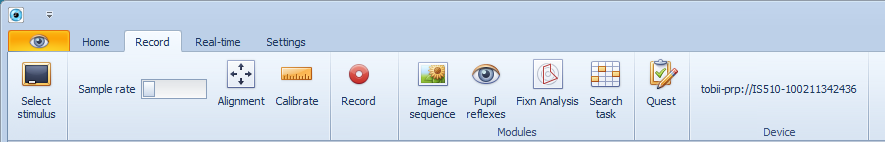
If the Tobii 5L device is plugged in and has been detected, it will be shown in the Device section of the toolbar.
The Record toolbar shows the following options.
Select stimulus: Displays the Stimulus selector window.
Sample rate: Determines the recording sample rate. The Tobii 5L supports sample rates of 33Hz or 120Hz.
Alignment: Displays a graphical representation of the patient's eyes allowing the patient to be positioned at the correct distance and location See Alignment
Calibration: Displays the Tobii calibration window. This should be run for each new patient before recordings are made. See Calibrate
Record: Starts or stops a recording. During a recording, the duration of the recording will be displayed. See Record
Modules: Selects and runs the various test modules currently available. See Modules
Quest: Displays and runs a questionnaire. See Questionnaires