Calibrate
The Clinical Eye Tracker 5L uses two cameras to detect the position of the eyes and relate this to where the eyes are fixating on the screen. However, in order to do this, a simple calibration procedure must be followed with each new patient.
Calibrate
Selecting Calibrate from the Record menu executes the Tobii Pro Eye Tracker Manager.
The first screen is shown below.
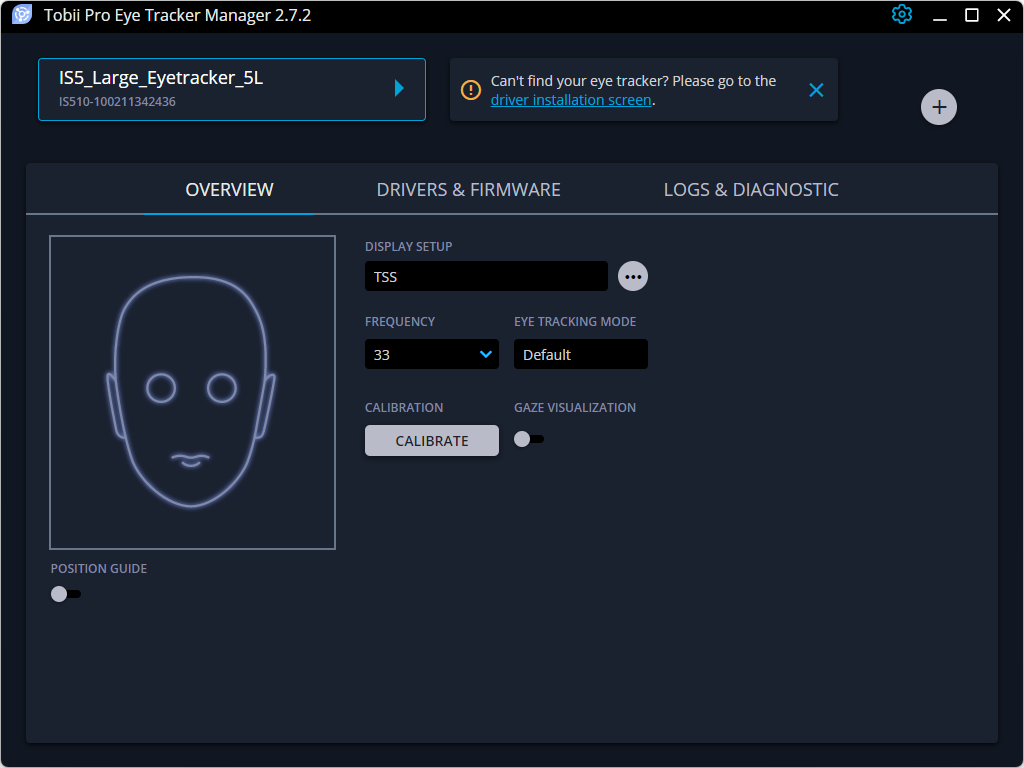
Ensure that an Eyetracker is selected at the top of the screen then select Calibrate.
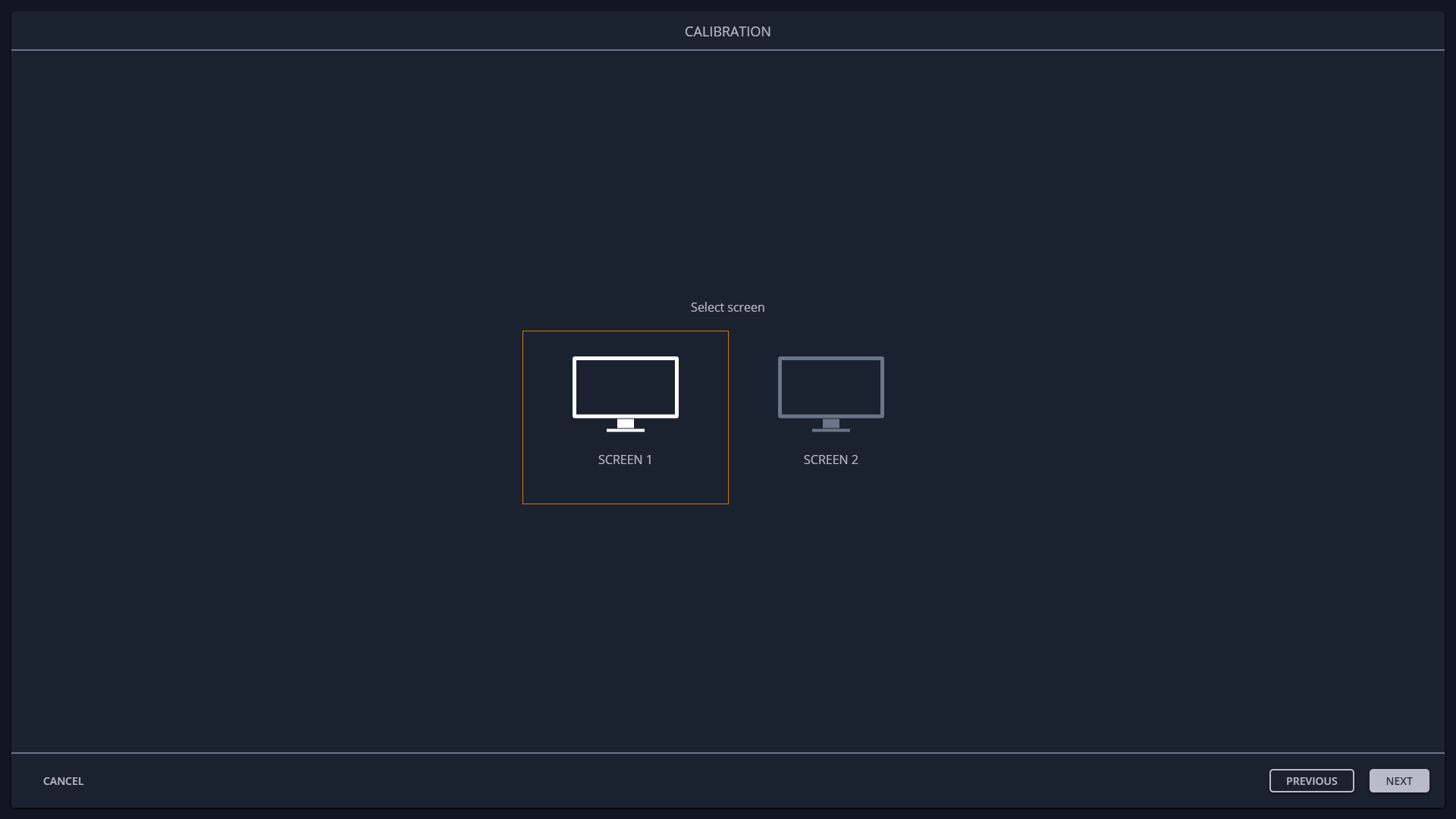
Select the screen to which the Tobii 5L eye tracker is attached then select Next.
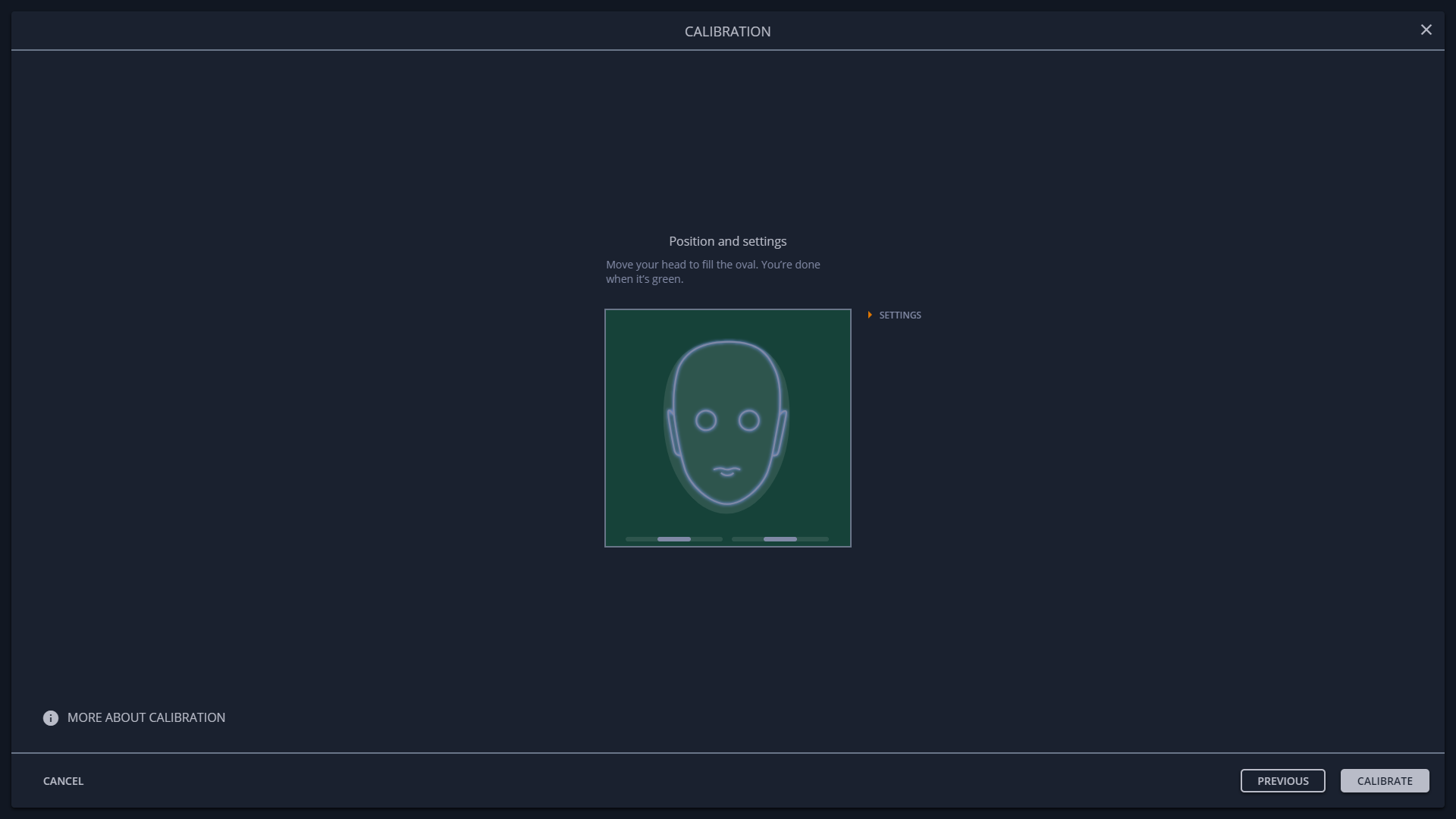
Adjust the patient's head position until the "cartoon" head is aligned and the background turns green (as shown above).
Then click on Calibrate.
A dot will appear on the screen and the patient should be instructed to "look at the dot as steadily as possible until it explodes". This process will be repeated for a number of other dots in different parts of the screen. If the calibration is successful, the Calibration Result screen will be shown.
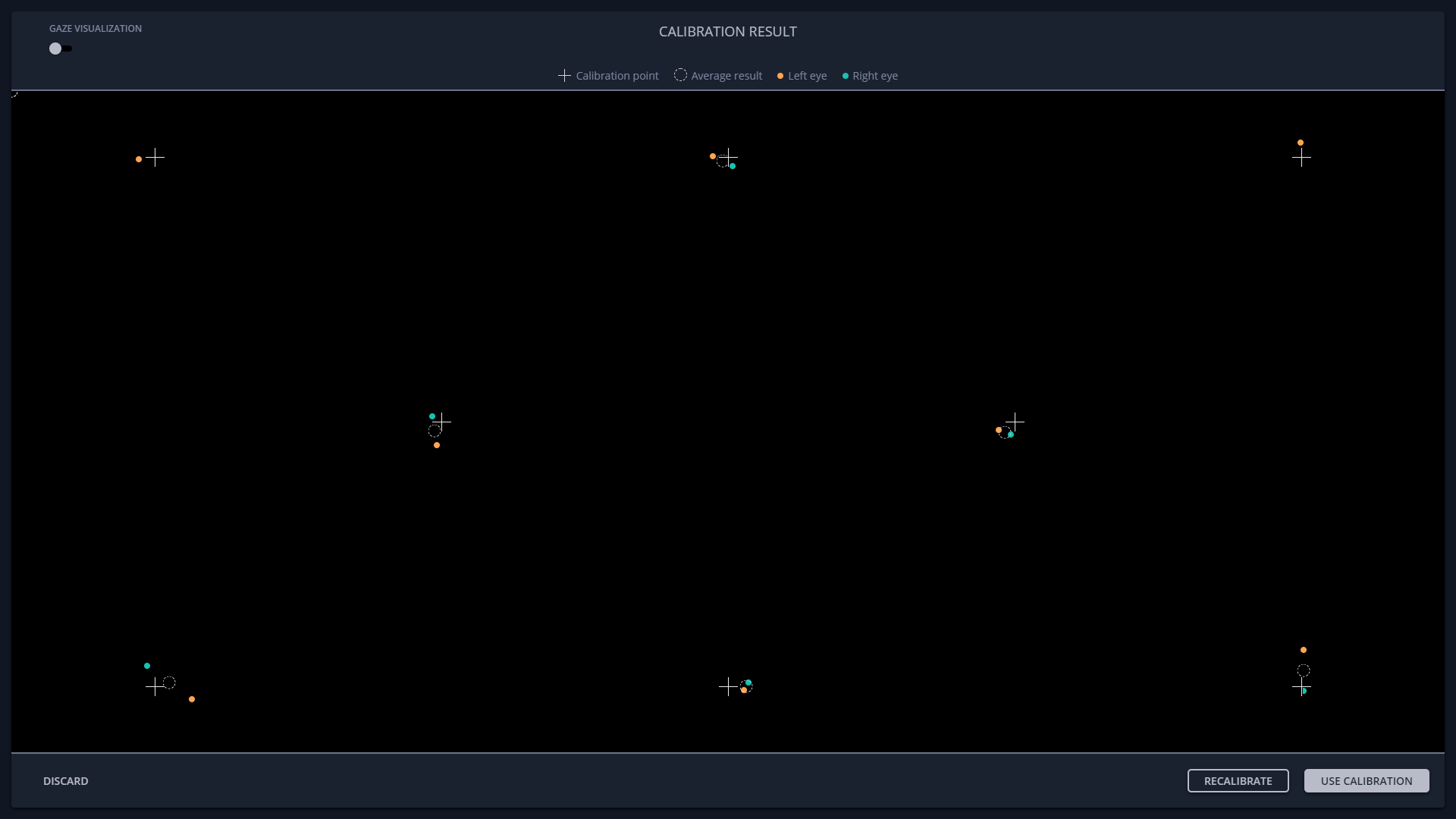
The dotted circle shows the average result and should be as close as possible to the corresponding fixation cross.
Selecting GAZE VISUALIZATION shows the calibrated gaze point as the patient moves their eyes around the screen and can be used to check the accuracy of the calibration.
The calibration can be repeated by selecting RECALIBRATE.
If the calibration result is satisfactory, select USE CALLIBRATION.
The Configuration Application may now be minimised or closed.