Record eye movements
General considerations
For best results, the patient should be correctly aligned in front of the Tobii 5L (see Alignment) and a calibration should be performed before every series of measurements (see Calibrate).
While results may be obtained over a range of ambient light conditions, results are generally "cleaner" is measurements are obtained in a darkened room.
The system is capable of extracting eye position information through most spectacle prescriptions although recordings for higher powered lenses may be slightly "noisy".
Monitoring eye movements prior to recording
Real-time eye movements (without recording) can be displayed by selecting the Real-time tab at the top of the main screen and selecting Show Live. The current gaze position will be shown on the patient's screen and on the panels in the control screen.
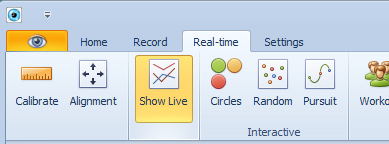
Recording eye movements
To record eye movements, select the Record tab from the main screen.
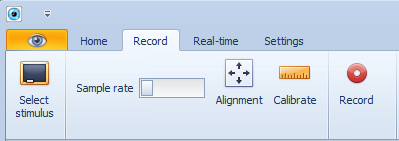
Various recording options are shown on the Record toolbar. See Recording eye movements.
Having calibrated the system and ensured that the patient is correctly aligned, select Record to commence recording.
During recording, the duration of the recording will be shown next to the Record button and the patient's eye movements will be displayed on the control screen.
To stop the recording, click on the Record button again. This will display the Save recording dialog as shown below.
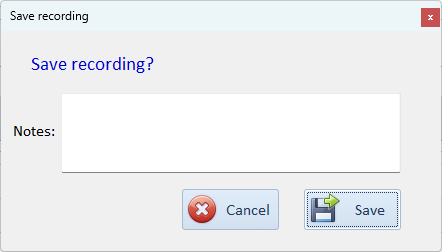
To discard the recording, select Cancel.
To save the recording, first enter enter notes relating to the recording and then select Save. The full recording will then be added to the database and shown on the control screen.