Most eye examinations follow some form of set routine. For example, most practitioners would commence an examination by measuring visual acuity and then perhaps progress through checking the spherical component of the prescription, cross cylinder, balancing etc.
Test Chart 2016 includes a powerful Shortcut module to allow the practitioner to define one (or more) routines so that specific charts/test stimuli and lenses can be selected with a single click. The greatly simplifies testing and can speed up the routine.
To display a Shortcut, click on the bar to the left of the phoropter interface. This will expand to show the Shortcuts panel as shown below.
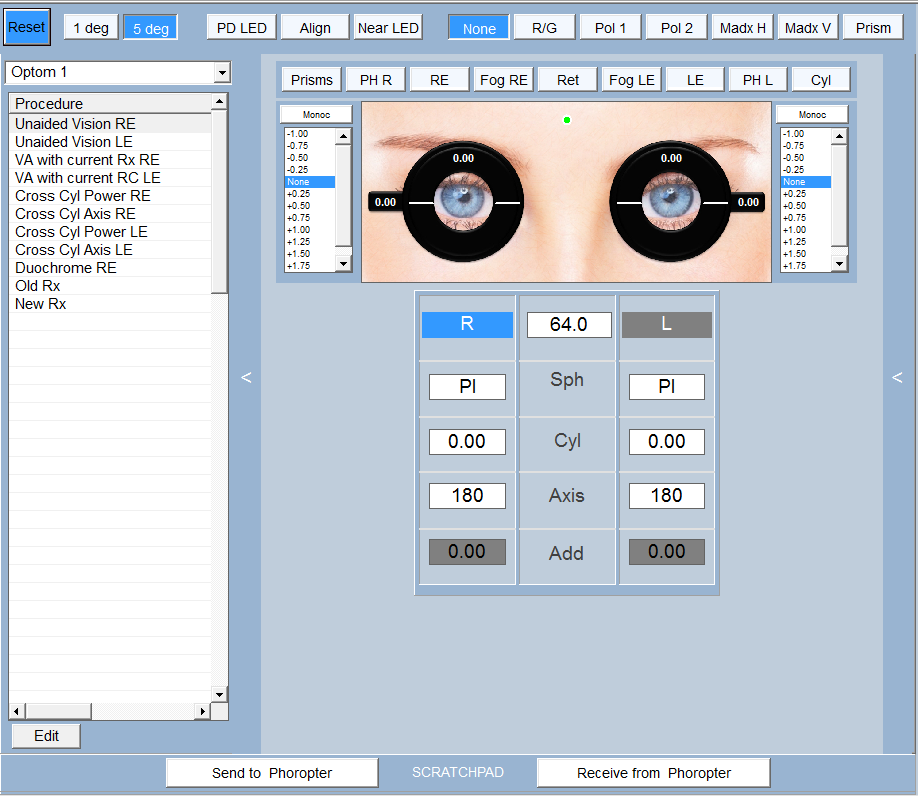
The list shows the routine which has been defined for Optom 1. Clicking on each item in the list will display the lens combination and Test Chart configuration which has been defined for that item. For example, VA with current Rx RE might occlude the left eye and put the current prescription in front of the right eye and display a LogMAR chart,
This allows for a complex combination of lenses and any Test Chart configuration to be set up with a single click! By defining a series of shortcuts, a complete Routine can be defined allowing the clinician to rapidly move through the routine with just a few clicks.
Each Routine is completely customisable and an unlimited number of Routines can be created. For example, different Routines could be set up for each Optometrist or specific Routines could be set up for Children, Contact lens patients, Low vision patients etc.
The available Routines are shown in the pull-down list at the top of the Shortcuts panel.
To add a new Routine or edit and existing Routine, select Edit at the bottom of the Shortcuts panel.