To perform a Cross Cyl test, select Cross Cyl. This will display the cross cyl rack as shown below.
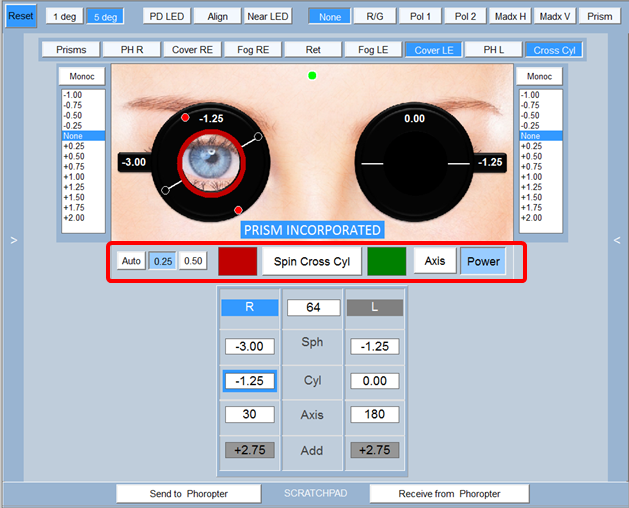
The three types of cross cyl (+/-0.25, +/-0.50 and Auto[if available]) can be inserted by selecting the corresponding button in the rack.
Likewise, the cross cyl mode (Axis or Power) is selected by clicking on the corresponding button. The cross-cyl is spun (except for auto mode) by clicking on the Spin Cross Cyl button.
A representation of the cross cyl is presented in the visualisation. The red and black dots represent the plus and minus axes of the cross cyl respectively.
When in Power mode the axes will be automatically set at 0 and 90 degrees from the current cylinder axis. When in Axis mode the axes will be placed at 45 degrees from the current cylinder axis. The orientation of the cross cyl will be adjusted automatically as the cylinder axis is changed.
The red and green boxes can be used to change the cyl power and axis automatically by simply clicking on the colour of the preferred cross cyl (shown as a red or green rim to the cross cyl).
To swap between the eyes when performing a cross cyl test, click on the R or L boxes. If already in cross cyl mode, the cross cyl will be removed from the other eye and inserted in front of the selected eye at the correct orientation and in the same mode. The other eye will also be occluded automatically.
To remove the cross cyl lens, click on the Cross Cyl button again.