Visual acuity chart
The Thomson Paediatric Screening Test Chart uses a chart format which fully complies with the UK recommendations of the National Screening Committee and Public Health England for School Entry Screening.
When the program is run, the calibration screen will be shown to confirm that the scaling is correct. Having confirmed this, click on close. This will display the chart shown below:
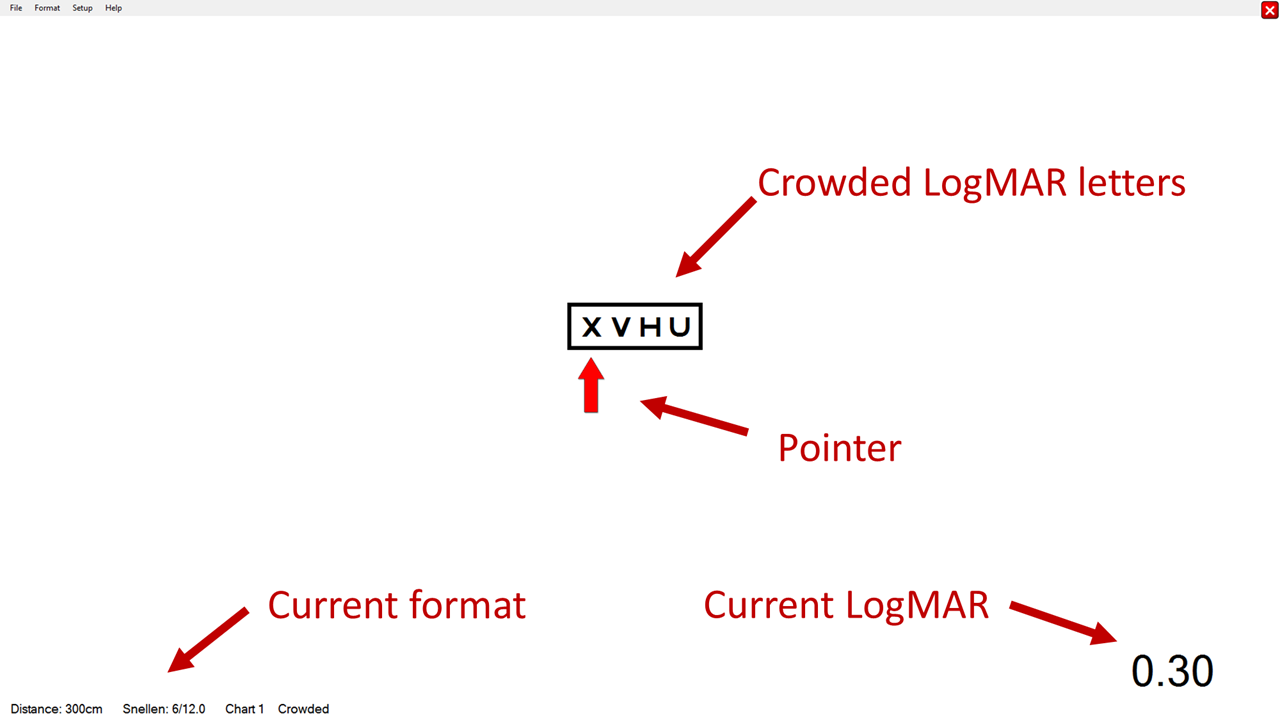
Letter size
The current LogMAR size is shown in the bottom right corner of the screen.
LogMAR size is changed using the keyboard (or remote) as follows:
Up arrow: Increase logMAR size in 0.1 steps
Down arrow: Decrease logMAR size in 0.1 steps
Home: Maximum LogMAR size
End: Minimum LogMAR size
The minimum and maximum LogMAR size can be specified in the Program Options screen.
Pointer
A pointer can be used to direct the child's attention to a specific letter.
The pointer can be turned on or off by pressing P on the keyboard or selecting Format ... Show pointer from the menu at the top of the screen.
The pointer is moved from left to right using the following keys (or using the remote):
Right arrow: Move cursor right - returns to first letter after the fourth
Left arrow: Move cursor left - returns to fourth letter after the first
The default setting for whether the pointer is displayed can be specified in the Program Options screen.
Letter combinations
The charts can be displayed with two fixed combinations of letters (Chart 1 and Chart 2) or with the letters randomised (Random)
The current format is shown at the bottom of the screen and can be changed by pressing 1,2 or R on the keyboard for Chart 1, Chart 2 and Random respectively.
Alternatively, the different letter combinations can be selected by Selecting Fomat ... Chart 1 etc. from the menu at the top of the screen.
The default setting for the letter combination can be specified in the Program Options screen.
Crowding
The National Screening Committee recommends the use of a Crowded LogMAR chart for School-Entry Vision Screening. In this format the space between the letters is equal to half the width of a letter and the row of letters is surrounded by a crowding box.
To obtain a measurement closer to that obtained on a conventional LogMAR chart, the letters can be displayed in an Uncrowded format. In this format the space between the letters is equal to the width of a letter and their is no crowding box.
To display the chart in Crowded mode: Press C on the keyboard or select Format ... Crowded from the menu at the top of the screen
To display the chart in Uncrowded mode: Press U on the keyboard or select Format ... Uncrowded from the menu at the top of the screen