Calibration
Every time the software is run, the calibration screen shown below will be displayed.
NOTE: The scaling of the letters on the screen is determined by these values and these must be correct to ensure that acuity measurements are correct.
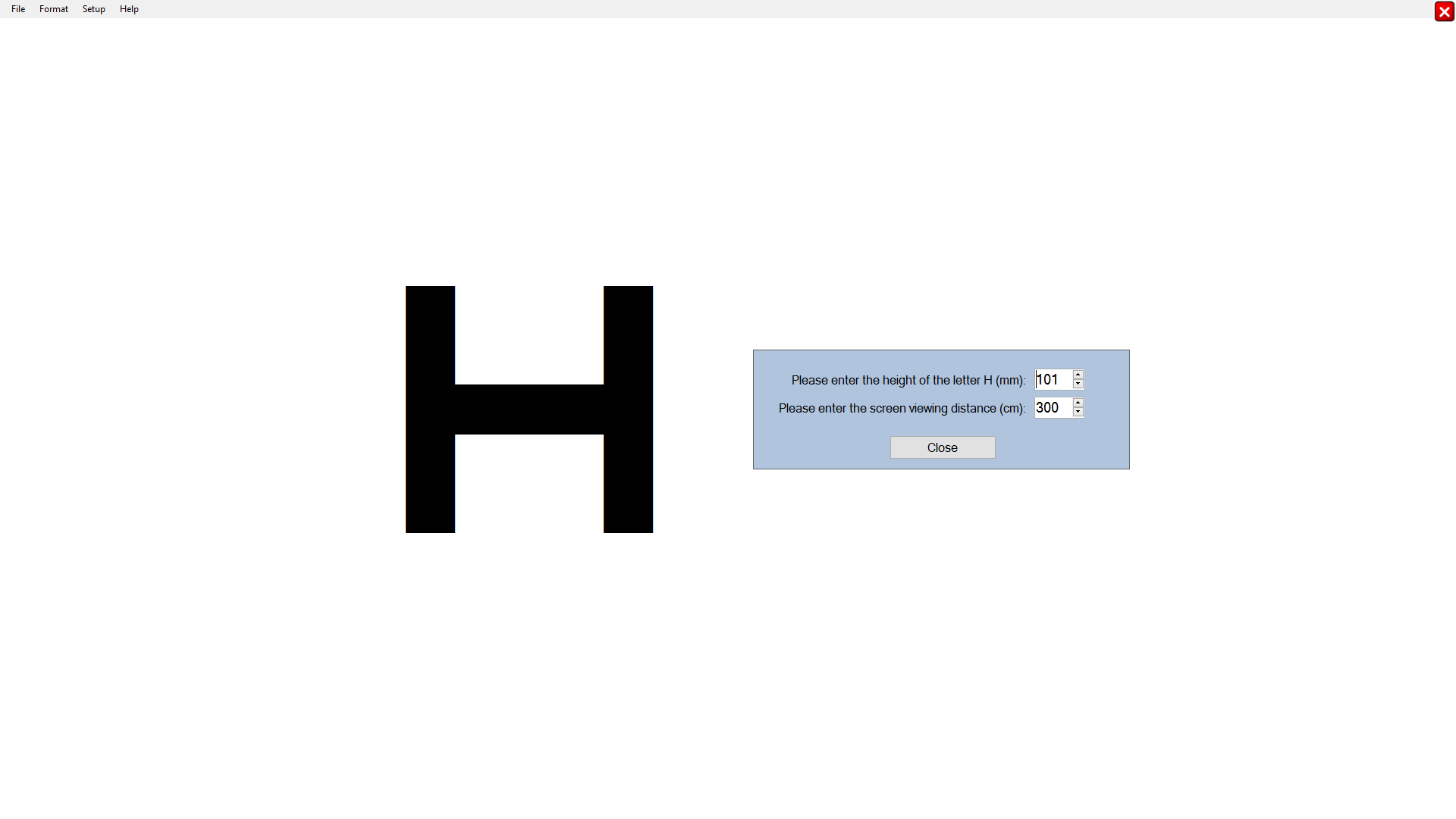
Height of letter H
Using a ruler, measure the height of the letter H displayed on the screen (in mm) and enter the result.
Viewing distance
Measure the viewing distance from the patient's eyes to the centre of the screen (in cm) and enter the result.
NOTE: The normal distance for paediatric screening is 300cm. While the software will support shorter viewing distances, it is strongly recommended that a viewing distance of 300cm or more is used.