Recording eye movements without a test
Eye movements may be recorded as part of a Baseline or Colour test or as a Standalone test.
To record a Standalone eye movements test (i.e. not as part of a Baseline or Colour test), select Record from the main toolbar.
Single Screen Set-up
For a single screen set-up, the eye movement recording screen is displayed as shown below.
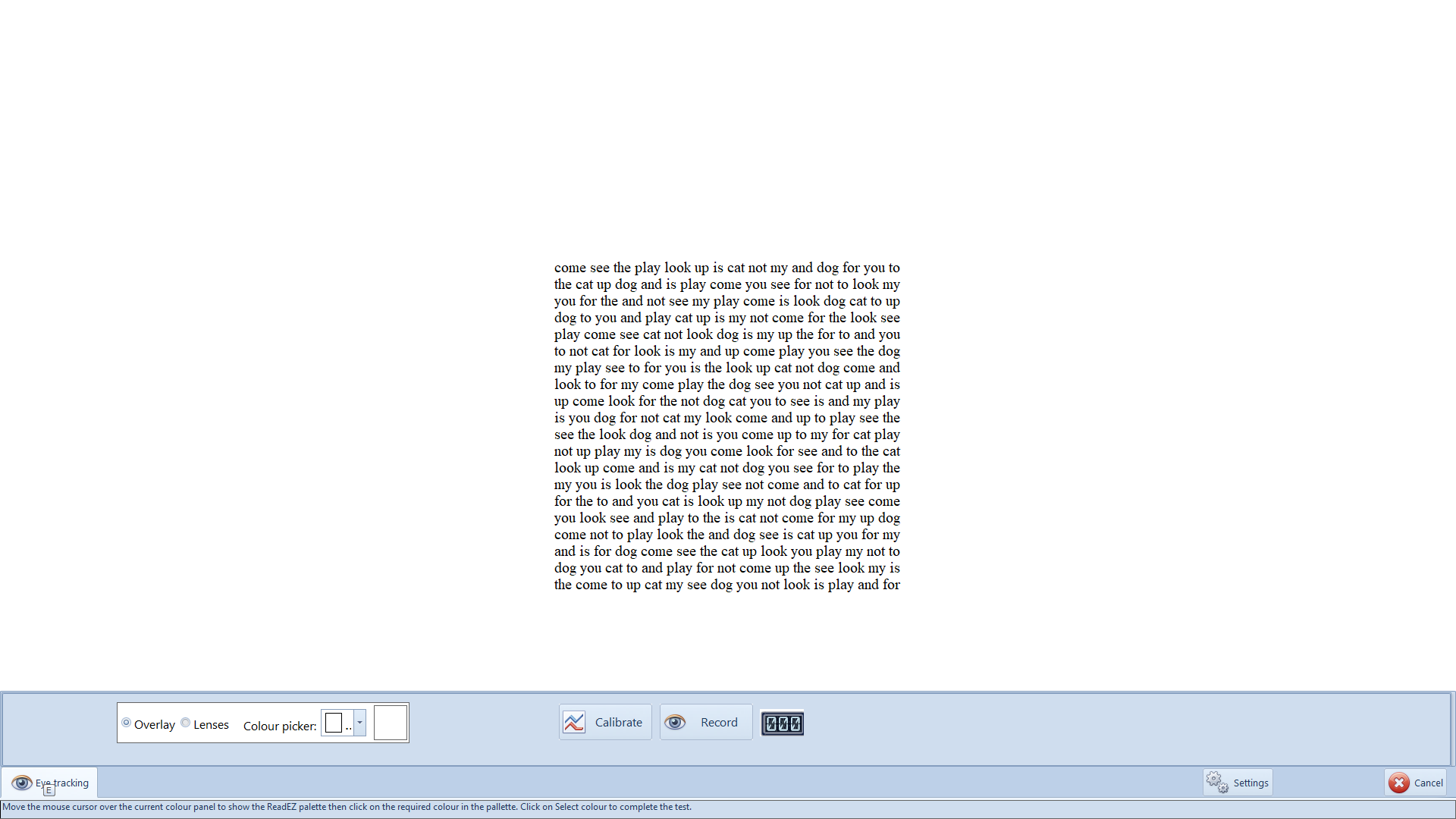
The text configuration may be changed by selecting Settings. The colour and formatting of the colour (Overlay of full-screen) can be configured using the options displayed on the toolbar at the bottom of the screen.
If no colour is selected then the recording will considered to be a Baseline recording, otherwise the recording will be classified as a Colour recording for display purposes.
A calibration should be performed before every recording by clicking on Calibrate.
Clicking on Record will start the recording and clicking again will stop the recording and show the Save recording screen shown below.
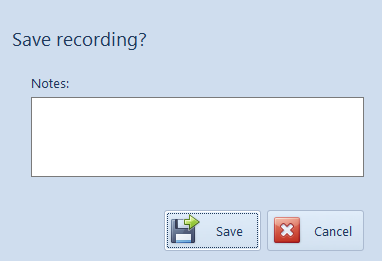
To discard the recording, select Cancel. To save the recording, select Save.
Dual Screen Set-up
For a dual screen set-up, the eye movement recording screen is displayed as shown below.
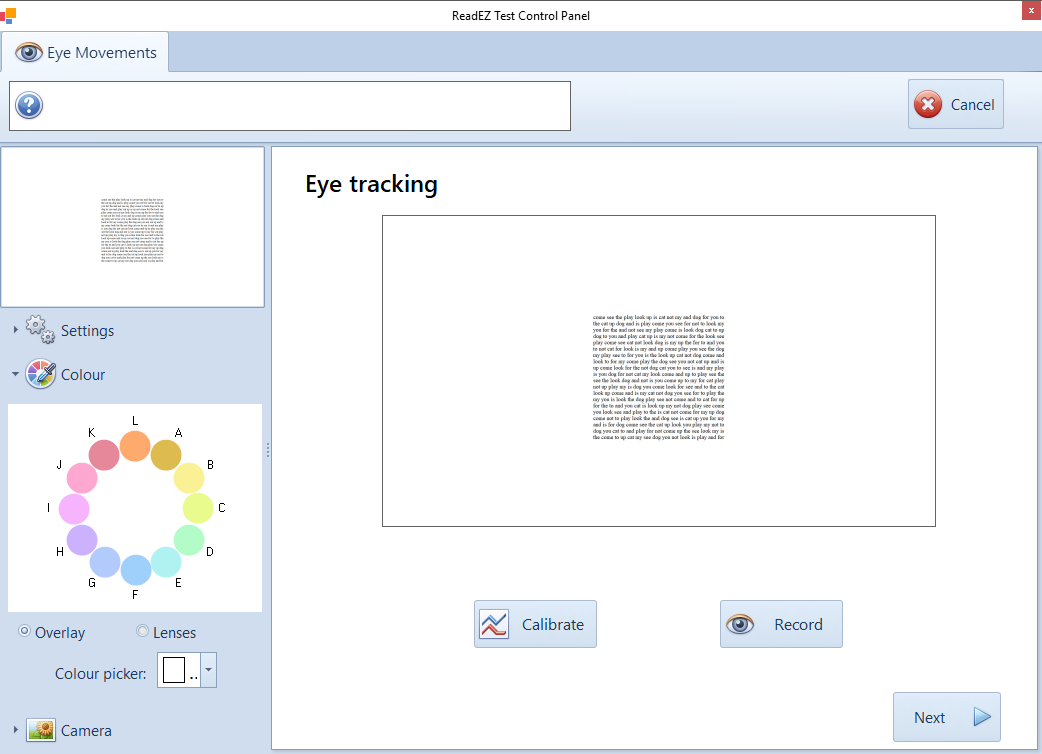
The text configuration may be changed by selecting Settings. The colour and formatting of the colour (Overlay of full-screen) can be configured using the options displayed under Colour.
If no colour is selected then the recording will considered to be a Baseline recording, otherwise the recording will be classified as a Colour recording for display purposes.
A calibration should be performed before every recording by clicking on Calibrate.
Clicking on Record will start the recording and clicking again will stop the recording and show the Save recording screen shown below.
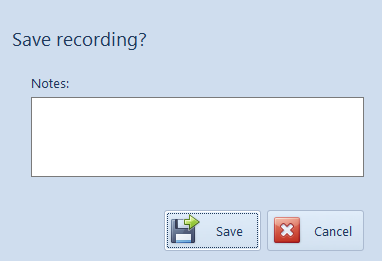
To discard the recording, select Cancel. To save the recording, select Save.