Eye Tracker calibration
The Tobii Eye Bar uses two cameras to detect the position of the eyes and relate this to where the eyes are fixating on the screen. However, in order to do this, a simple calibration procedure must be followed before each set of eye movement recordings.
A Calibrate button will be shown on the recording screen. Selecting this option invokes the Tobii calibration routine.
The first screen shows a schematic image of the patient's eyes as shown below.
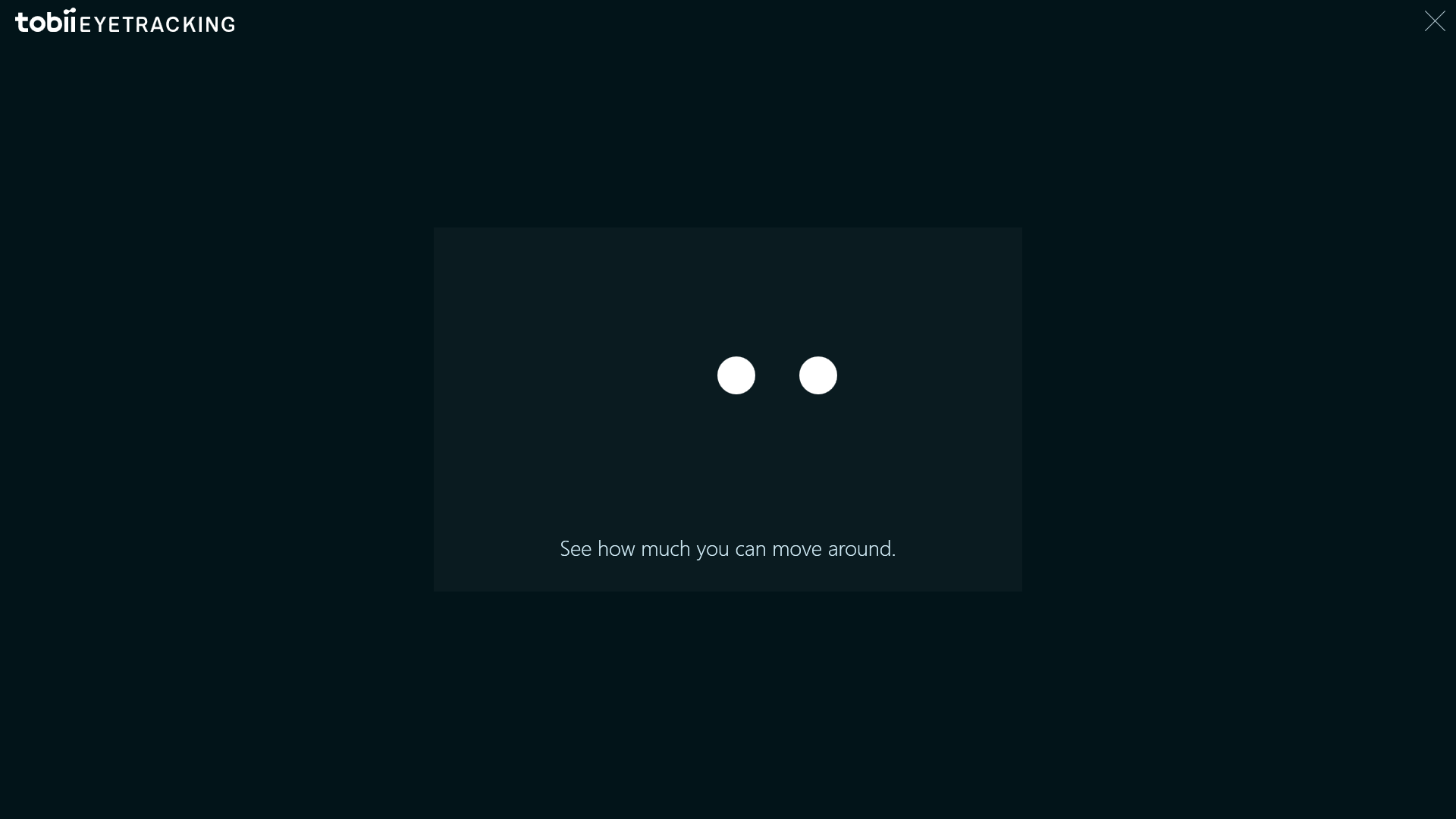
The patient should be positioned at approximately 50cm from the screen with the "eyes" centred in the display. A warning will be displayed on the screen if they are too close or too far away.
The system is capable of extracting eye position information through most spectacle prescriptions although recordings for higher powered lenses may be slightly "noisy".
The system will operate under a wide range of ambient light conditions but for best results avoid direct light and aim for subdued lighting conditions if possible.
When the patient is correctly aligned, press any key to continue.
A series of dots when then appear in different parts of the screen. The patients should be encouraged to keep their head still and look towards each dot (in any order). When they fixate on the dot it will start to spin and the "pop".
This is repeated for three dots and the system will then report that calibration has been successful.
If the calibration is unsuccessful the system will go back and retest some or all of the points.
And that's it. You are now ready to start recording! The patient should be encouraged to keep their head in the same position as during calibration, throughout the recording. In practice, the system is reasonably tolerant of small head movements.