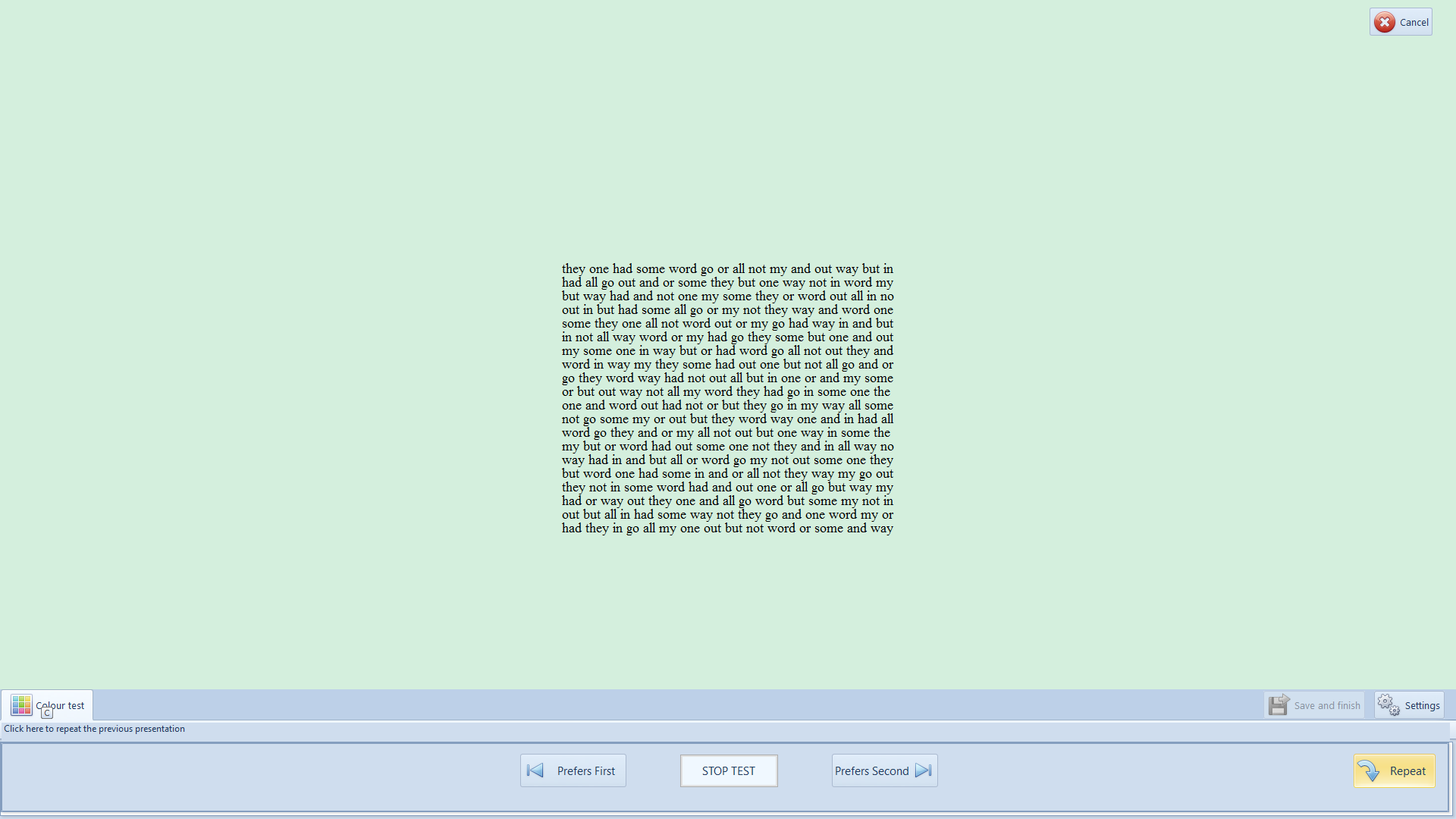Automated colour screening
The ReadEZ screening software includes an Automated screening test option. With this option, the software automatically compares each of the ReadEZ colours with every other colour to determine the preferred colour and assessing the reliability of the selection. This is the preferred method for the initial assessment but it does take rather longer than the manual test.
Overlay mode
When Overlay mode is selected, the test control screen is as shown below. The test is started by clicking on Start test.
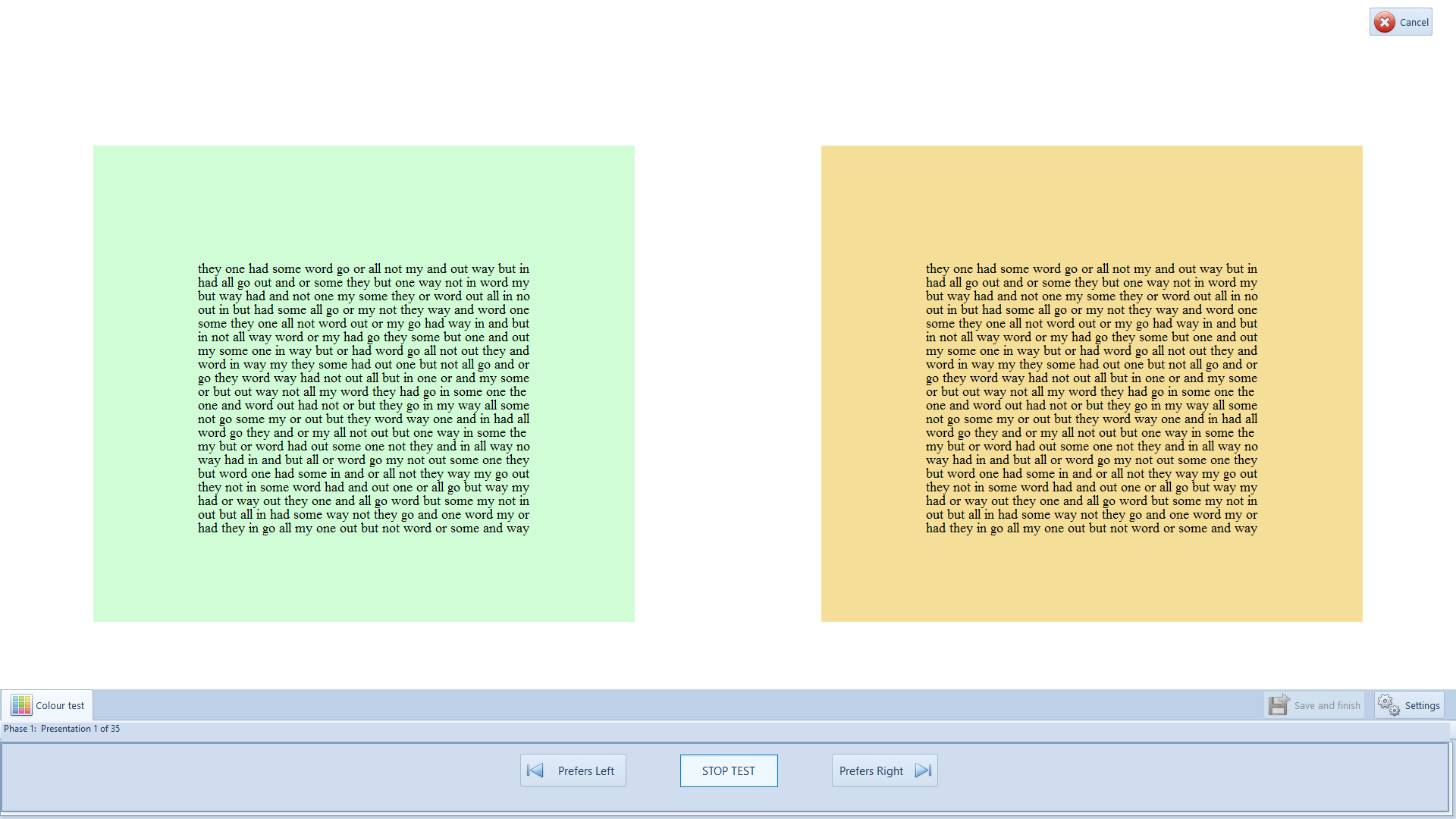
The colour of the right and left screen overlays will then be changed automatically following an algorithm developed by Thomson Software Solutions - the patient has to simply indicate which of the two colours are more comfortable (alleviate their symptoms more). The patient may click on the preferred colour on the stimulus screen or they can say "left" or "right" and the clinician can record their response.
The algorithm generally requires a total of 35 presentations so the test will take between 5 and 10 minutes depending on the response time of the patient.
Lenses and Computer mode
When in Lenses or Computer testing mode, a single paragraph of text will be displayed on the screen and the entire screen will be coloured - thus simulating the real world situation with lenses and a computer screen. The only difference is that the Lenses test is performed in a dark room (so that the entire visual field is coloured) while the Computer test is performed with the room lights on.
The colour of the screen will then be changed automatically to show two ReadEZ colours, one after the other - the patient has to simply indicate which of the two colours are more comfortable (alleviate their symptoms more). The patient responds by saying "first" or "second" and the clinician records their response.
The duration of each presentation may be adjusted by changing the Presentation time in the Settings panel. The optimum presentation time will depend to some extent on the patient but 2000ms (2s) is usually a good compromise - providing adequate time to observe the symptoms without making the test too long. A presentation may be repeated by clicking on Repeat.
The algorithm generally requires a total of 35 presentations so the test will take between 10 and 15 minutes depending on the response time of the patient.