Dual screen mode
If using a dual screen arrangement, the control screen will be displayed on one monitor while the stimulus is shown on the other monitor.
To select the dual screen mode, select Settings ... Program options.
Tick the Use test control window box as shown below
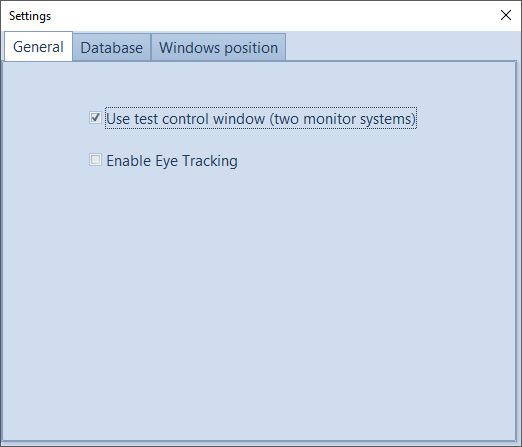
The multiple screens should be in Extend these displays mode in the Windows display settings.
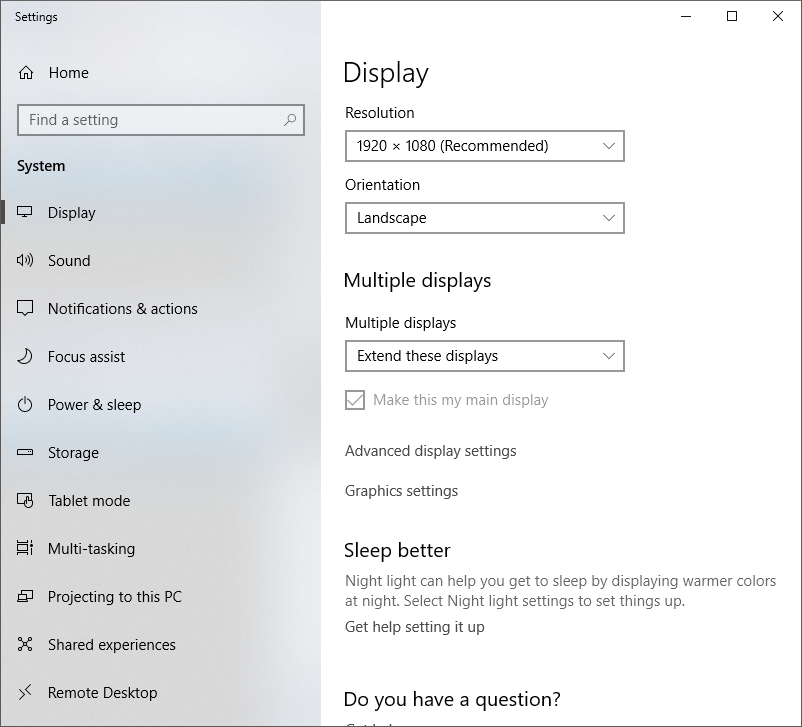
Use the Windows position tab to position the Admin screen, the Test control screen and the Test screen.
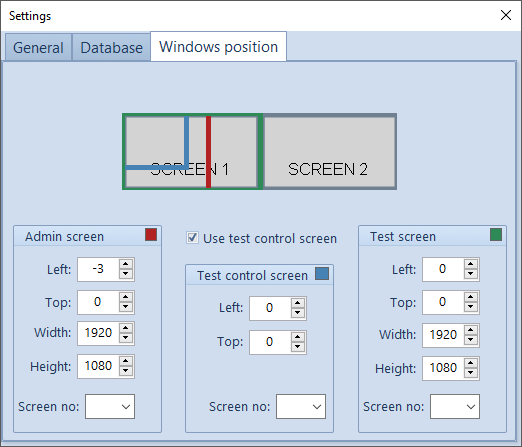
Use the Screen no to rapidly position the three ReadEZ screens.