Videos
The Videos category allows virtually any video to be displayed on the screen. The program reads the video file from the Stimuli\Videos sub-directory of the C:\Clinical Eye Tracker 2020\Eye Tracker Data\ directory. To add a new video, select Add video and select the video file that you wish to add to the list.
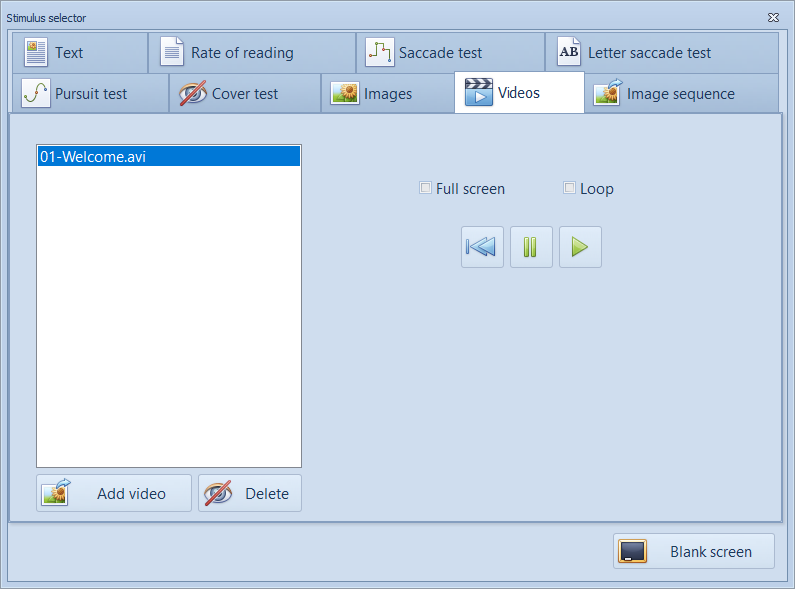
The video is shown on the patient's screen as shown below:
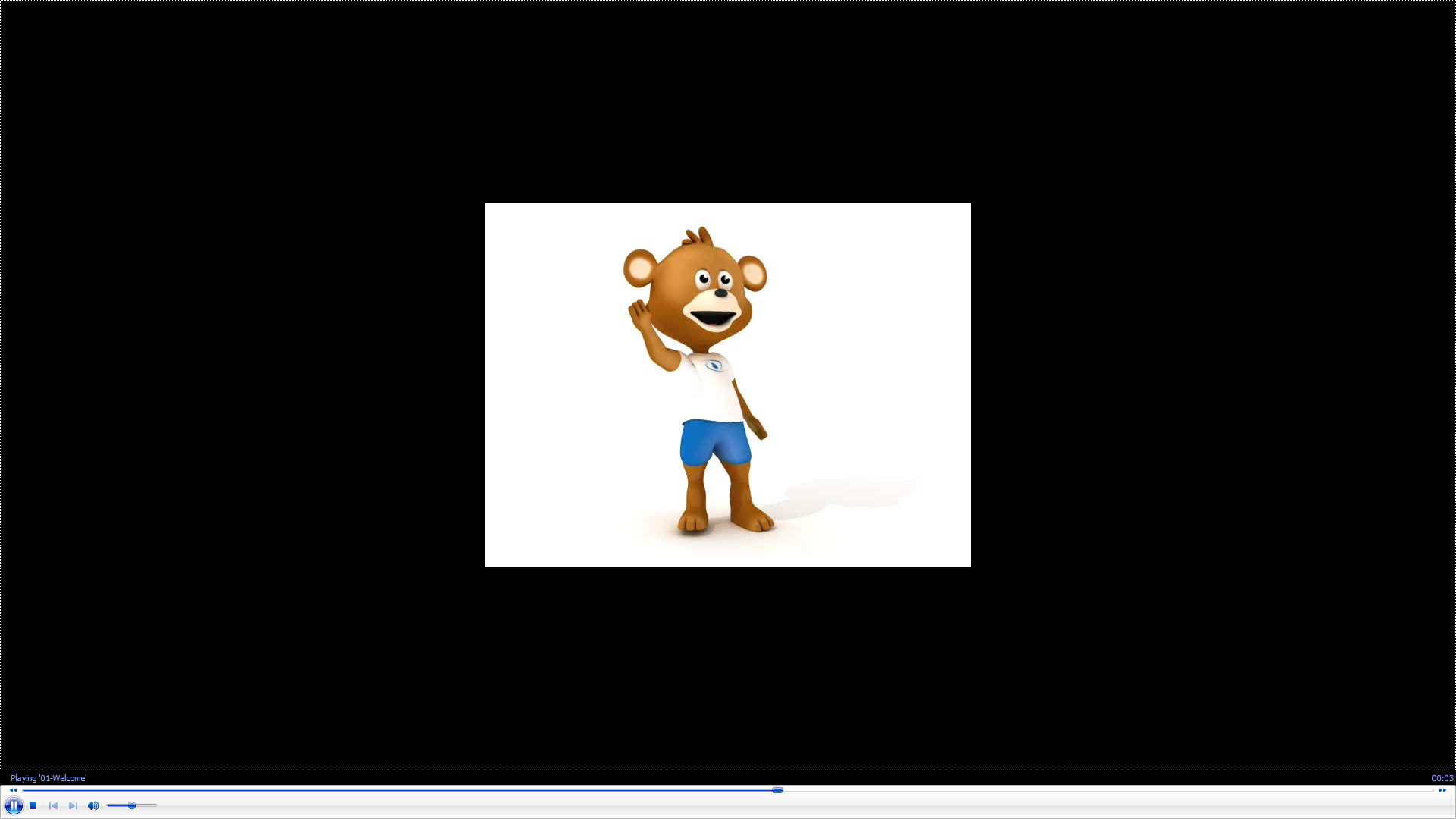
The video may be shown as its default size or full screen by selecting the Full screen check box.
If Loop is checked, the video will automatically replay when it reaches the end.
Play, Rewind and Fast forward controls are available on the control screen.
During playback mode, the video will be incremented at the same speed as the eye movement playback so that eye movements are synchronised with the video.