Showing stimuli
The Clinical Eye Tracker allows the presentation of wide range of stimuli during the recording of eye movements.
To show a stimulus on the patient's screen, select Stimulus from the Home menu bar at the top of the screen. This will display the Stimulus selector window as shown below.
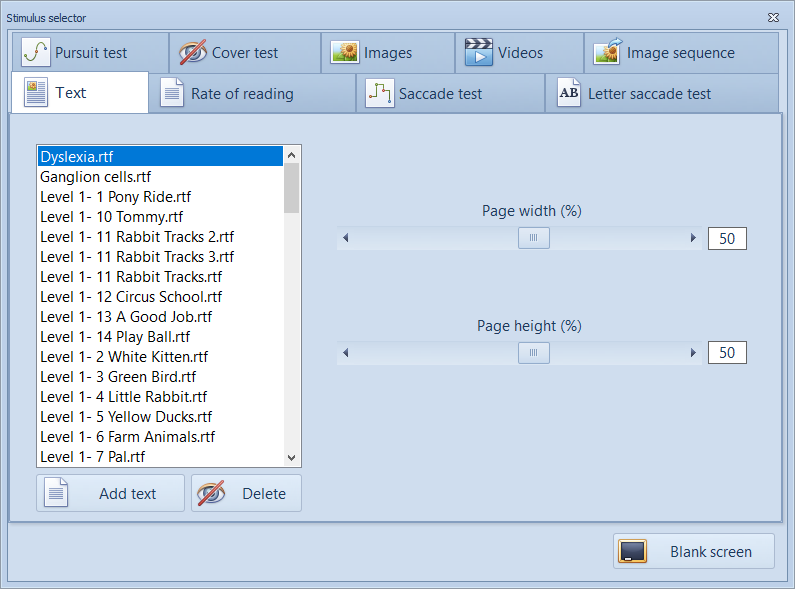
The available stimuli are categorised into 8 groups (Text, Rate of reading, Saccade test, Letter saccade test, Pursuit test, Cover test, Images, Videos and Image sequence). Each category is selected using the corresponding tab.
Having selected and configured the required stimulus, it is presented on the patient's screen by selecting Show stimulus. The screen can be blanked by selecting Blank screen.
- Text
- Rate of reading
- Saccade test
- Letter saccade test
- Pursuit test
- Cover test
- Images
- Videos
- Image sequence