Cover test
The Cover test category allows virtually any image to be displayed on the screen to act as a fixation target while a cover test is performed. The program reads the image file from the Stimuli\Cover test sub-directory of the C:\Clinical Eye Tracker 2020\Eye Tracker Data\ directory. To add a new image, select Add image and select the image file that you wish to add to the list.
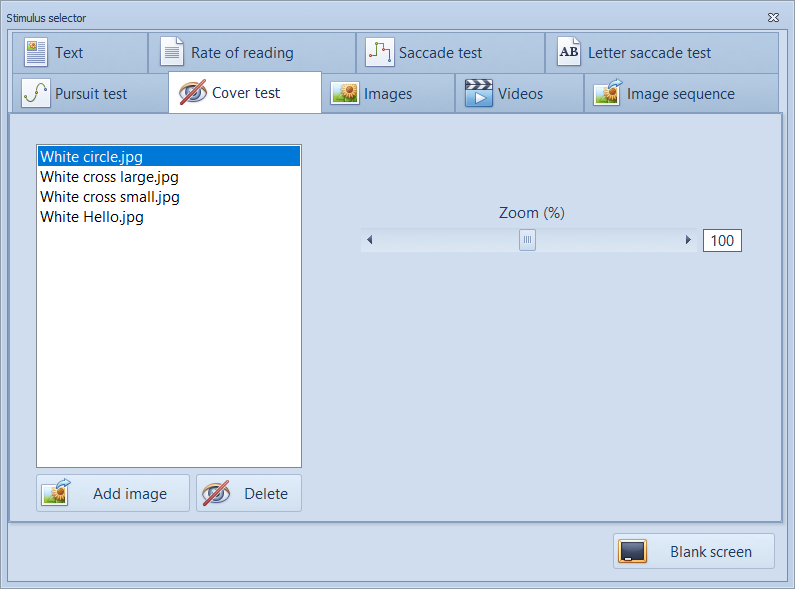
The image is shown on the patient's screen and a thumbnail is shown on the control screen as shown below:
The size of the image can be changed using the Zoom scroll bar in the stimulus selector window.