Biofeedback
The Biofeedback utility shows the horizontal gaze location of each eye in real time and provides feedback on the current convergence being exercised by the patient.
To select the Biofeedback utility, select the Real-time tab at the top of the control screen and then select Biofeedback.
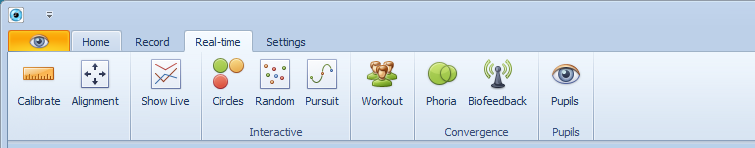
This will display the Biofeedback window as shown below:
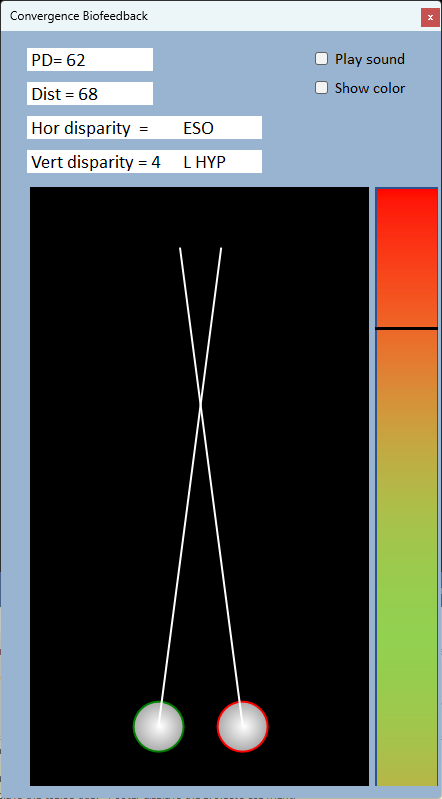
The display shows the patient's current pupillary distance (PD) and the current screen viewing distance.
Hor disparity shows the horizontal disparity between the gaze position of the left and right eyes in prism dioptres.
Vert disparity shows the vertical disparity between the gaze position of the left and right eyes in prism dioptres.
If Play sound is selected, a tone is played, the frequency of which is determined by the degree of convergence is being exercised. This can be used to exercise positive and negative convergence.
If Show color is selected, the screen colour changes according to the level of convergence being exercised. This can also be used to exercise positive and negative convergence.