Calibration
Before the software is used, the system MUST be calibrated as follows:
From the Settings tab select Calibrate.
This will display the screen below on the Test screen.
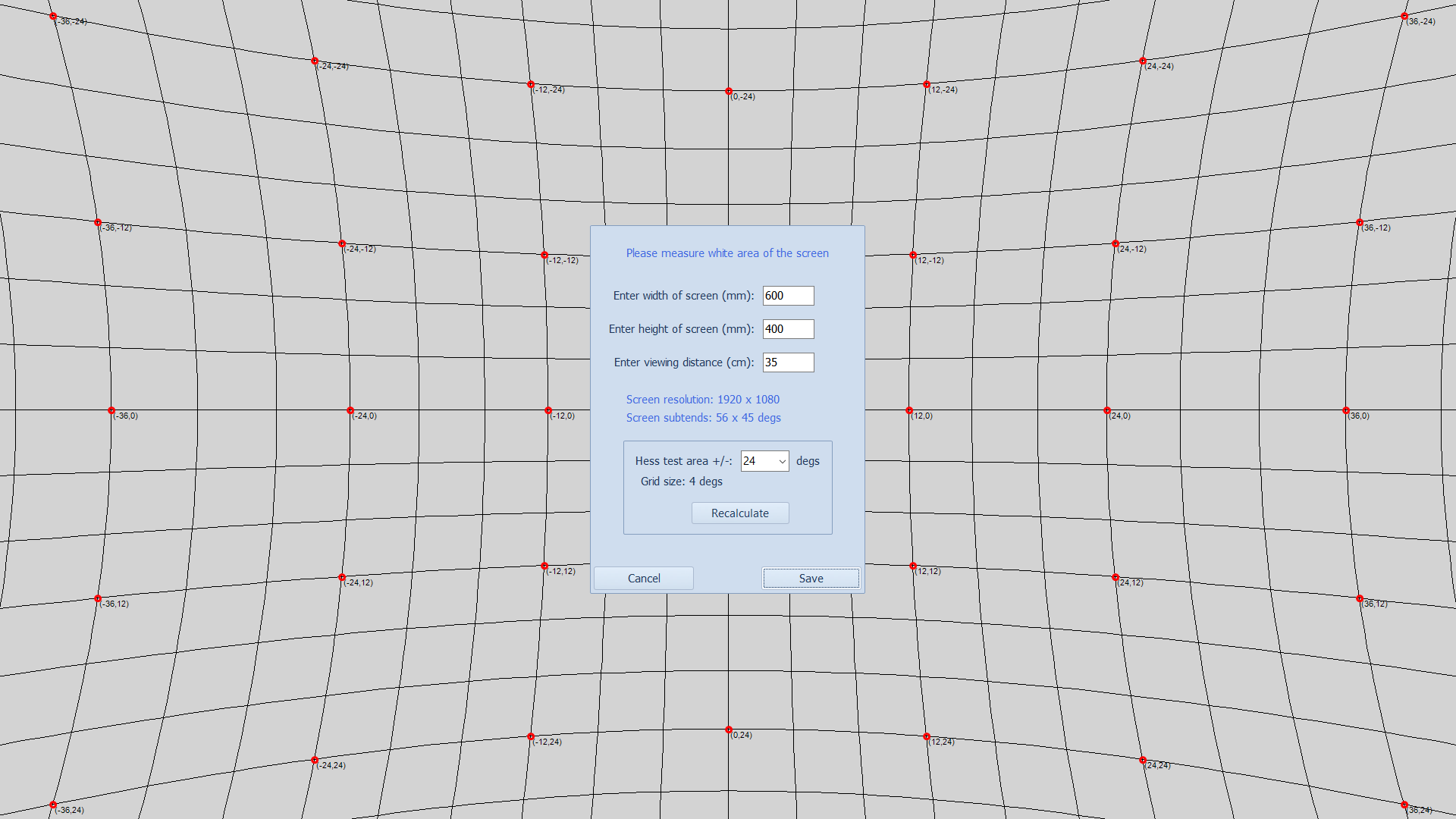
Use a ruler to measure the width and the height of the screen to the nearest mm. Then enter the viewing distance in cm (the distance from the patient's eyes to the centre of the screen).
The grid of lines will automatically adjust to show the angular position of each test stimulus. The spacing of the grid lines will be selected automatically so that the target points are equally spaced. The total test area and the grid size is shown on the central panel.
The area covered will depend on the screen size and the viewing distance. To cover a larger angular area the viewing distance can be decreased. However, it is not advisable to use a viewing distance of less than 25cm because of the demands on accommodation/ convergence.
Conventional Hess / Lee screens generally cover +/- 30 degrees. This can be achieved using a 48'' monitor and a viewing distance of between 30 and 40cm.
Click on Save to record the calibration settings.