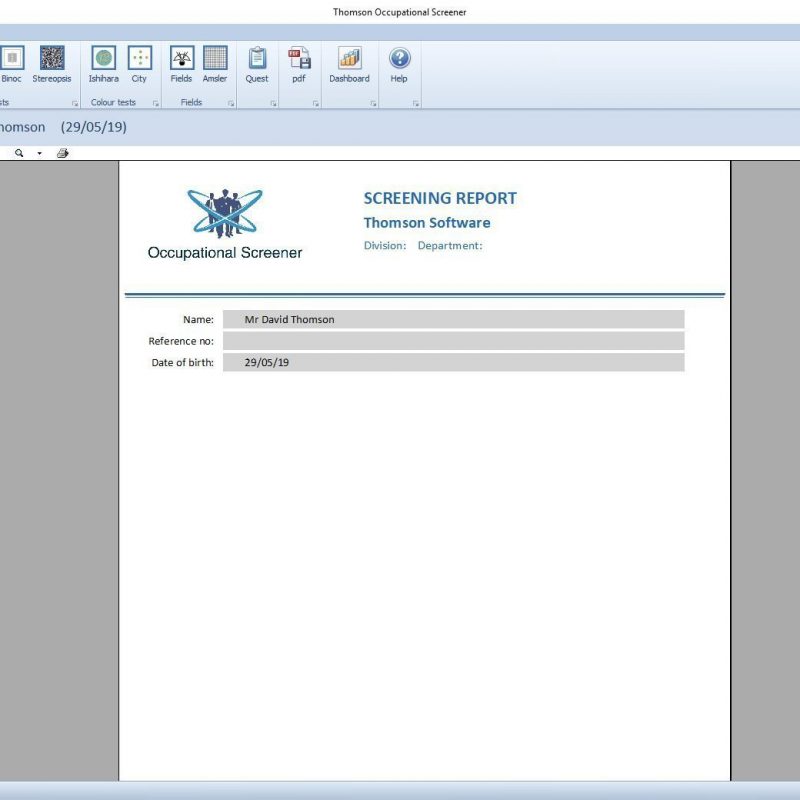What is it?
Vision Screening in industry has conventionally been carried out using various charts and cards or a vision screening instrument such as the Titmus or Keystone. The Thomson Occupational Screener software is set to change all that!
The software runs on a standard PC or Laptop and performs a wide range of vision tests including: Distance LogMAR accuity, Distance Snellen acuity, Number plate test, Distance binocular vision, Near visual acuity, Near binocular vision, DSE vision, Stereopsis, Colour vision, Visual fields and Amsler. The software is also capable of creating on-screen questionnaires to gather information about symptoms and history (and virtually anything else).
The tests may be run individually or grouped into a protocol for screening specific groups of people. A pass/ faill criterion can be set for each test allowing the screener to rapidly identify those inviduals who fail to meet a minimum standard.
The software includes a powerful database and report generator to manage much of the back-office administration associated with screening.