Symptoms
The patient should be instructed to look at the passage of text (which will be displayed against a white background for the Baseline test and against a coloured background after the colour screening). The exact configuration of the text (line spacing, font size, font, number of rows and text) can be changed from the Settings panel. The optimum configuration will depend to some extent on the monitor size and the patient. In general, settings should be chosen to maximise any Visual Stress symptoms.
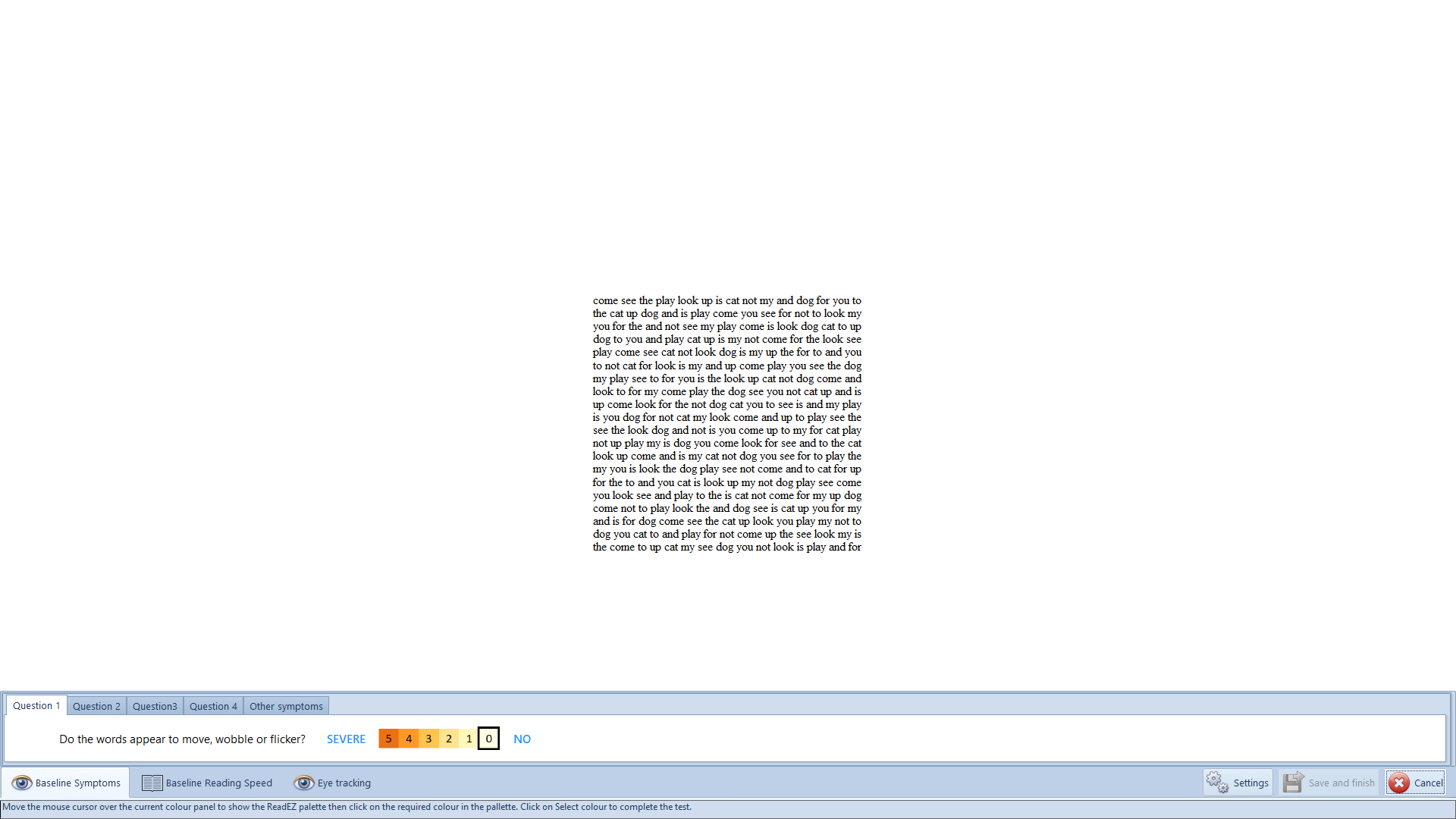
Having allowed adequate time for the symptoms to develop, the patient should be asked the four questions on the screen - Do the words appear to move, wobble or flicker etc.
The patient should be encouraged to grade each symptom on a scale of 0 to 5 where 0 = no symptoms and 5 is severe symptoms. This is very subjective but does provide a baseline assessment of the patient's perception of their symptoms. To record the grading of each symptom, click on the corresponding star.