Reports
ReadEZ 2020 incorporates a powerful report generator.
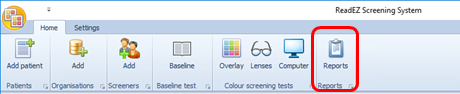
To print a report, select Reports from the main toolbar.
This will display the ReadEZ Report Generator window shown below:
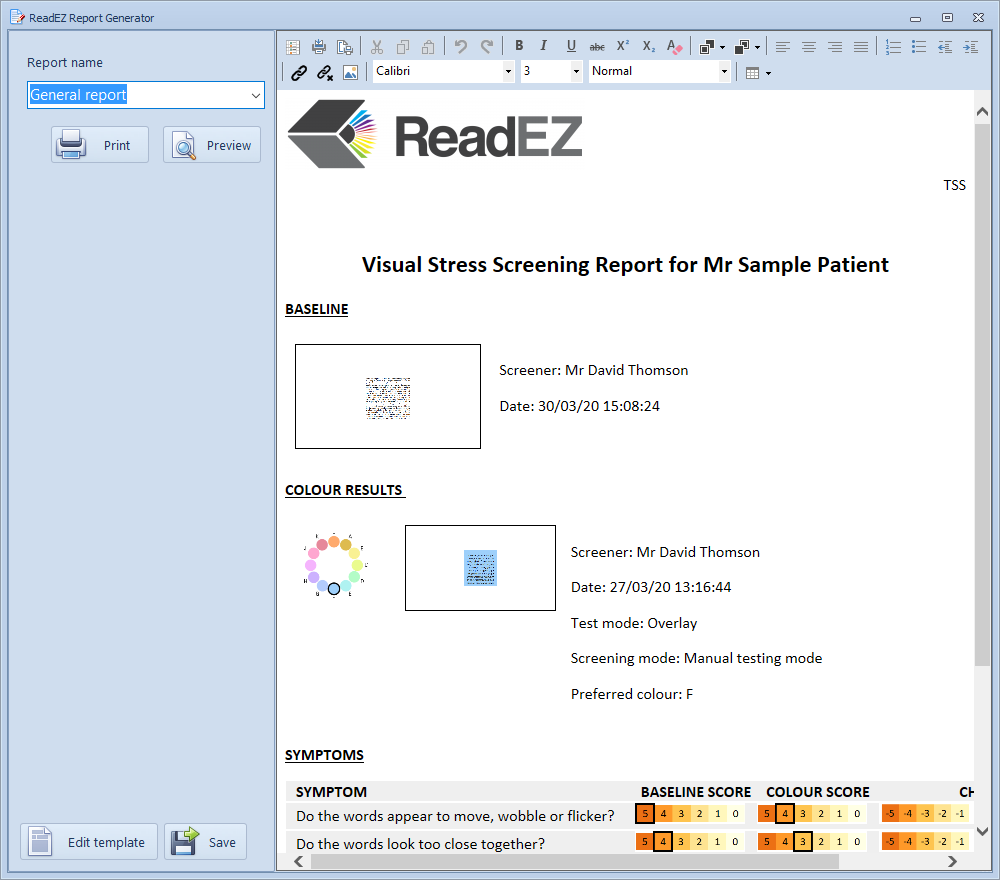
The Report name contains a list of all the reports that are available for the current mode. A different set of reports will be shown for Summary, Eye movements and Timeline modes.
Existing templates may be modified and new templates created.
The report can be printed by clicking on Print or previewed by clicking on Preview.
The report may be edited directly, adding additional notes as required and using a full set of formatting options in the toolbar. The edited report can then be printed (Print) or saved (Save). The report will be saved in HTML format which can then be read by most word processors.