Database list
The database panel on the left of the screen has two tabs: Patient list and Results.
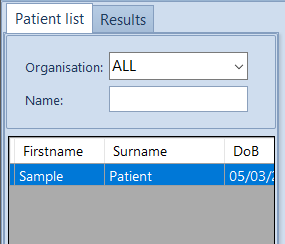
The Patient list shows a sorted list of patients. The sort order and the field used for sorting can be changed by clicking on the column header.
Where there is more than one Organisation, the list can be filtered to show patients belonging to a specific organisation of ALL organisations.
The list can be further filtered by entering part of the patients first name or surname.
Clicking on a patient's name in the list automatically selects the Results tab.
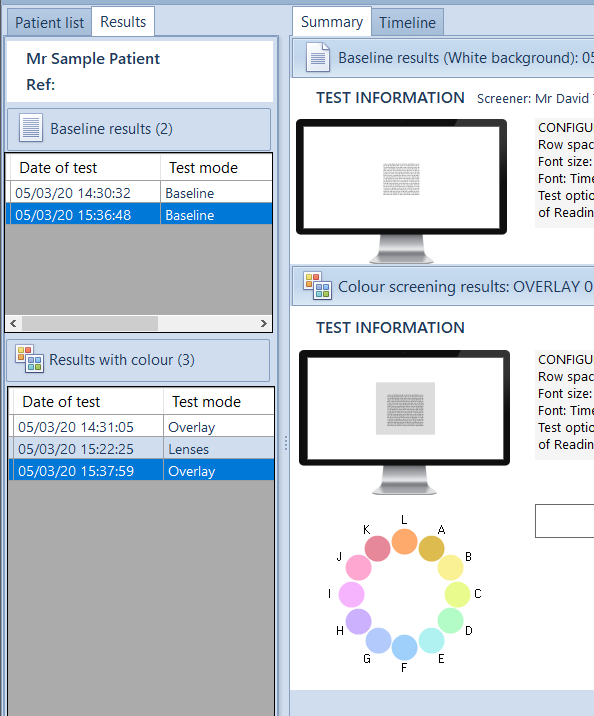
The Results tab shows a list of Baseline and Colour results as separate tables. The list will be filtered according to the Results panel tab selected. For example, if Eye Movements is selected, the tables will only show results where eye movements were recorded.