3. Determination of optimum colour
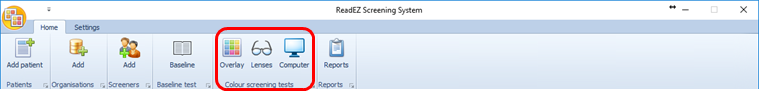
The aim of this test is to determine the background colour which minimises the patients symptoms.
The optimum colour can differ between overlays, lenses and a computer screen due to differences in the amount of the visual field which is coloured causing differences in colour contrast and adaptation.
For Overlay testing, a small area around the text is coloured while the remainder of the screen is white. This simulates the effect of a coloured overlay
For Lens testing, the whole screen is coloured and the test is performed in a darkened room so in effect, the whole visual field is coloured which simulates the effect of a coloured lens.
For Computer testing, the whole screen is coloured but the room lights are left on. This simulates the effect of changing the background colour of a screen.
To run this test, select the corresponding button from the toolbar.
During this phase, the patient is shown two passages of text (in Overlay mode these are shown side by side while in Lens and Computer testing mode, two colours are shown successively). The colour of the background to the text is changed in order to determine which colour(s) are subjectively the most comfortable.
An automated and a manual screening test are provided giving the examiner complete control over the screening procedure
Single screen mode
- Manual screening
- Automated screening