Test types
The Test Types group shows a variety of standardised texts on the chosen device as shown below:
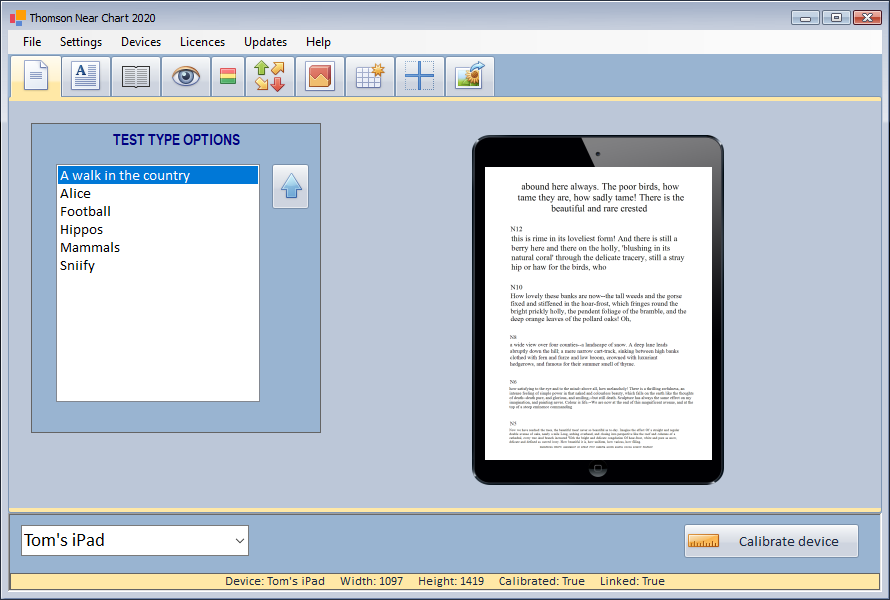
The text is arranged in paragraphs of different font sizes (e.g. N5, N6). Font size in units of points (where 1 point=1/72 inch). The Thomson Near Chart adjusts the actual font size used, using the Calibration data. This ensures that the text is exactly the same size on different devices.
The patient is normally instructed to read the smallest text they can read comfortably and the clinician records the corresponding font size.
Different passages of text can be selected from the list for different patient demographics. The text can be scrolled up and down using the arrows shown next to the list.
The text will automatically wrap depending on the width of the device.
NOTE: The quality of the text displayed on the device will depend on the resolution/pixel density of the screen. The clinician must take this into account when assessing the patient's ability to read the text.