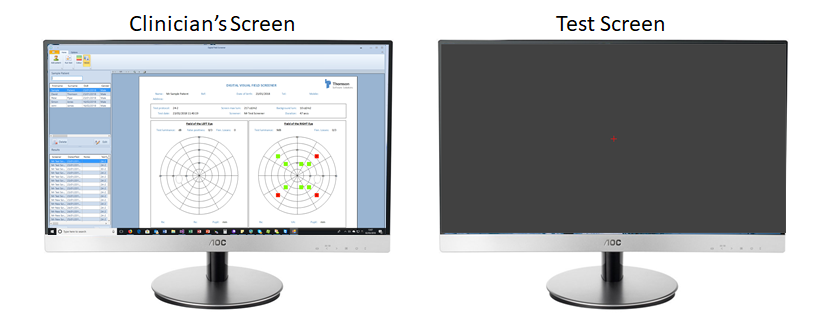Windows position
The Windows position tab of the Program Settings windows allows the position and size of the program windows to be defined.
Single screen systems
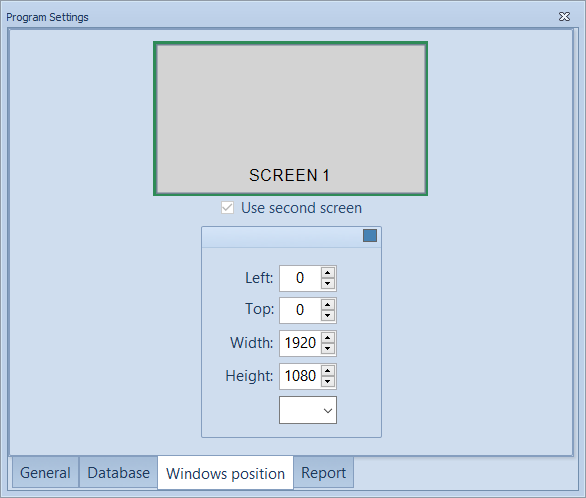
For single screen systems, the Windows position will be set automatically to fill the screen as shown above. No changes are required.
Dual screen systems
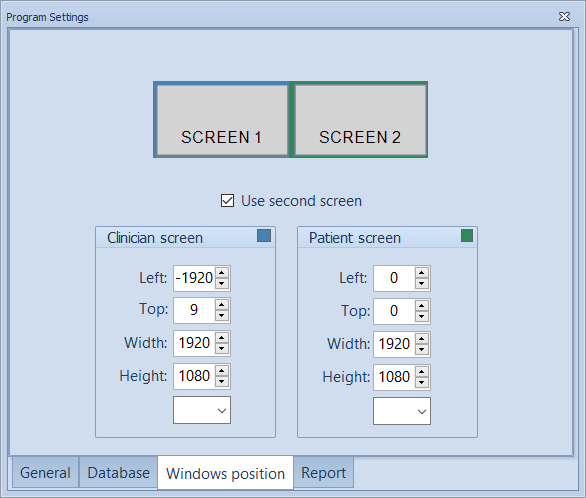
For Dual Screen systems, the user can select Use second screen which allows a control screen to be shown on one screen while the patient views the other.
The left,top, width and height for each screen may be entered manually. Alternatively, simply select the Screen no from the pull down list and the corresponding settings will be added automatically.