Report
The Report tab of the Program Settings windows allows a custom logo and header to be added to the report.
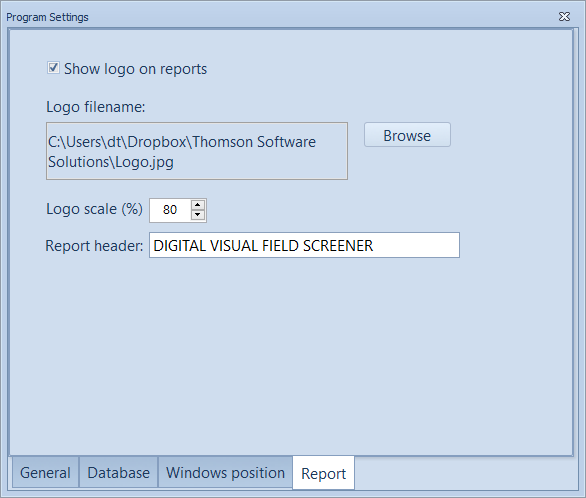
Show logo on reports
To show a logo on the report, select Show logo on reports.
Logo filename
This determines the logo displayed on the report. To select a new logo, select Browse and navigate to an appropriate logo image file (jpg format).
Logo scale
This determines the size of the logo displayed on the report. The optimum scale value will depend on the resolution of the file that has been selected and a degree of trial and error is required to find the best setting.
Report header
This determines the header text displayed at the top of the report. This would normally be the name of the clinic or practice. If left blank then "DIGITAL FIELD SCREENER" will be displayed.