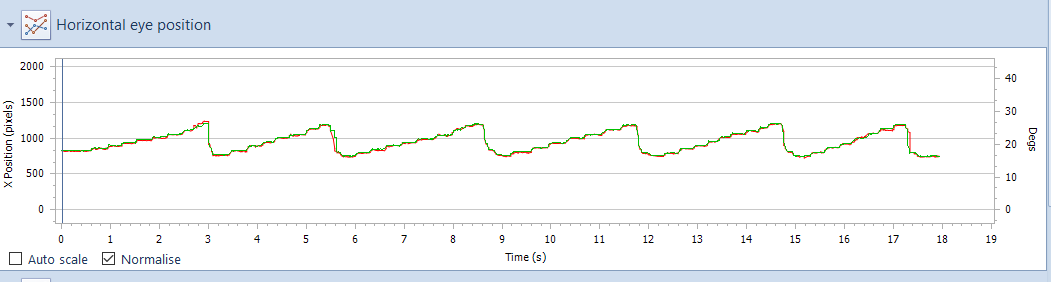Horizontal eye position panel
The Horizontal eye position panel shows the horizontal position of the eyes.
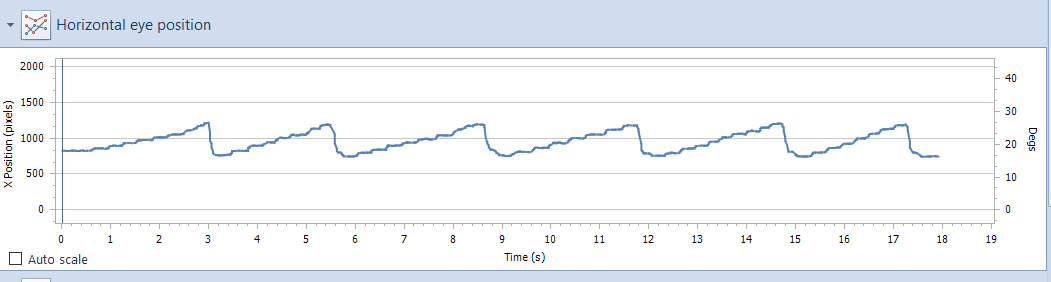
The primary Y axis gives the position of the eyes in units of pixels with the left of the screen being zero and the right of the screen being the horizontal resolution of the screen (e.g. 1920).
The secondary Y axis gives the position of the eyes in units of degrees. This is calculated from the viewing distance during the recording and the size of the display as entered on the Calibration screen. Zero is taken as the left edge of the screen.
By default, the Horizontal eye position panel displays the Binocular Gaze position. This is calculated from the mean gaze position of the right and left eyes. These data are generally less noisy than the monocular data and it is recommended that this is used for a general analysis of eye position during scanning tasks and reading.
To view Horizontal eye position data for the right and left eyes individually, click on the button labeled Binoc in the toolbar - it will then change to Monoc. This will display the data for right (red) and left (green) eye individually as shown below.
The traces for each eye will generally be rather more "noisy" than the combined binocular trace.