Displaying a questionnaire
To display a questionnaire, select Quest in the Questionnaire panel of the Home menu strip.
This will display the screen shown below:
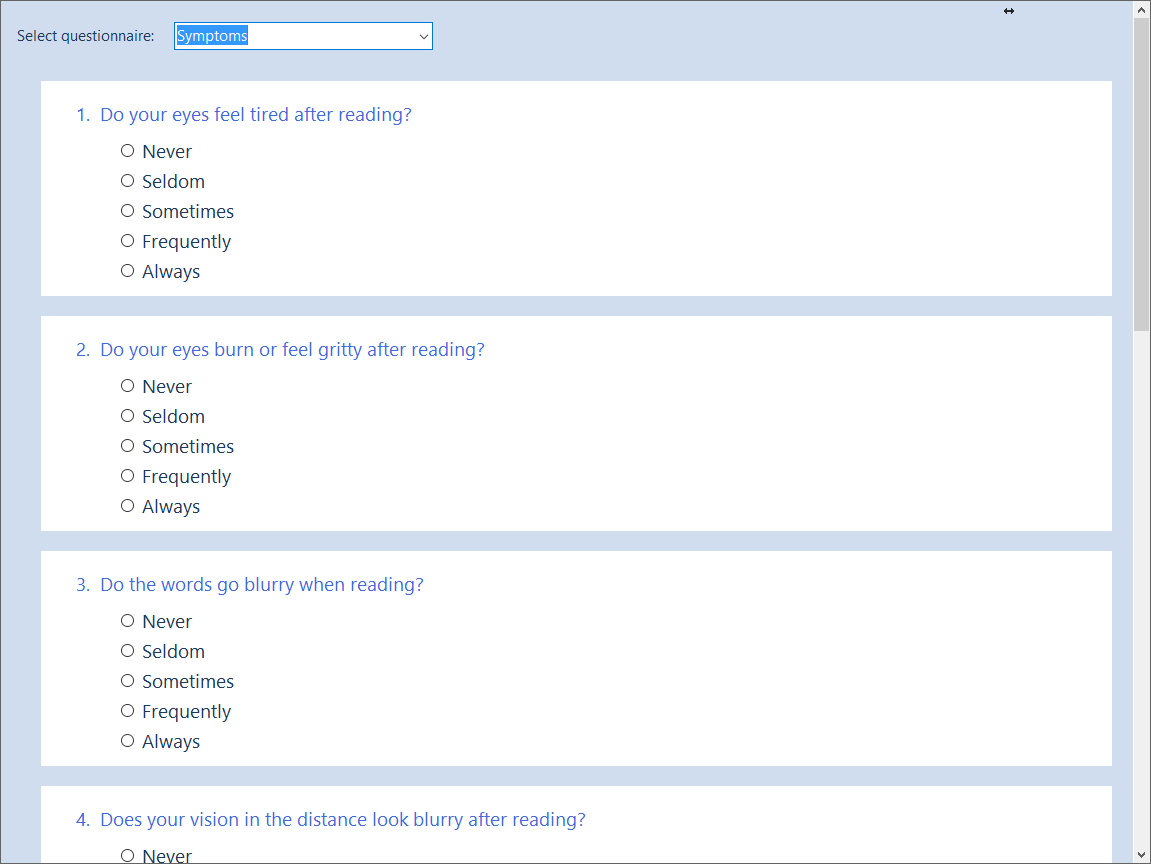
Select the name of the questionnaire that you wish to administer from the pull-down list at the top of the screen.
The patient is then asked each of the questions in turn, scrolling down as required. Click on Save to save the results.
The questionnaire results will be automatically added under the patients name with a questionnaire icon.