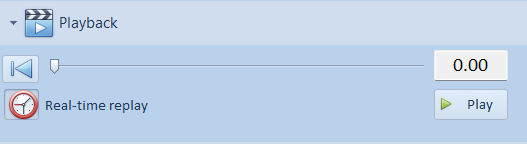Replaying the recording
The Playback panel is used to control the playback of the eye movement recording.
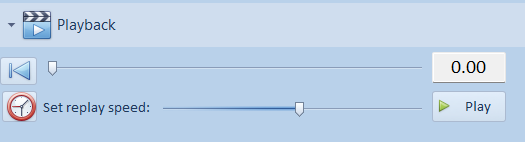
Custom replay speed
In default mode, selecting Play causes the tracker bar to automatically scroll from the beginning to the end of the recording at a rate determined by the Replay speed scroll bar.
The current playback time is shown within the Playback panel, an X cursor will move along the X Position, Convergence and Y Position traces and the current playback gaze position will be indicated on the XY panel. The current playback position of the eyes, viewing distance, horizontal and vertical PD and head tilt will be shown in the Position panel.
The eye position at a specific time can be shown by manually moving the tracker bar to the required time.
Real-time replay
Clicking on the Clock icon changes the mode to Real-time replay.
Selecting Play causes the tracker bar to automatically scroll from the beginning to the end of the recording in real-time.
NOTE: Due to the volume of data to be processed, slower PCs may be unable to display every sample point in real time. In this case, some data points may be skipped in order to maintain real-time playback.