Reading
The Reading test category presents up to 20 rows of 15 simple words in a pseudo-random order as shown below:
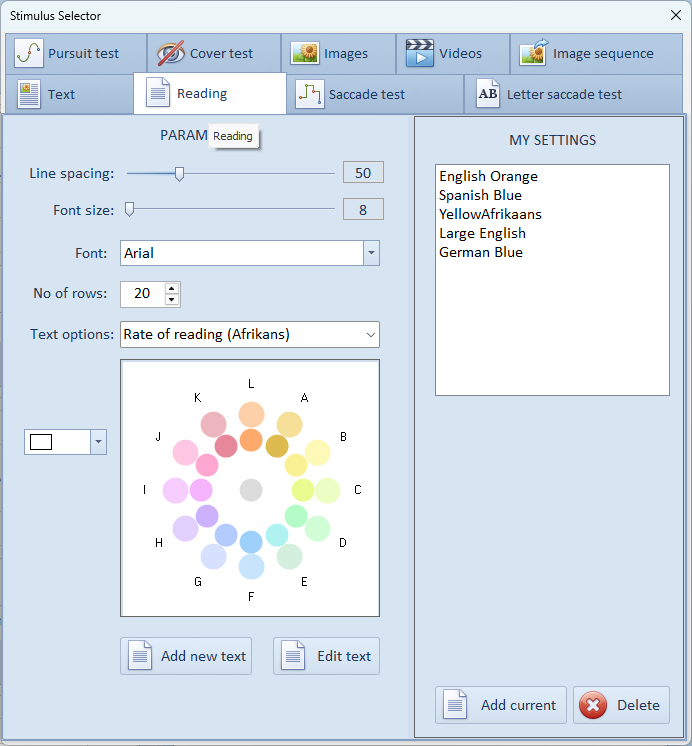
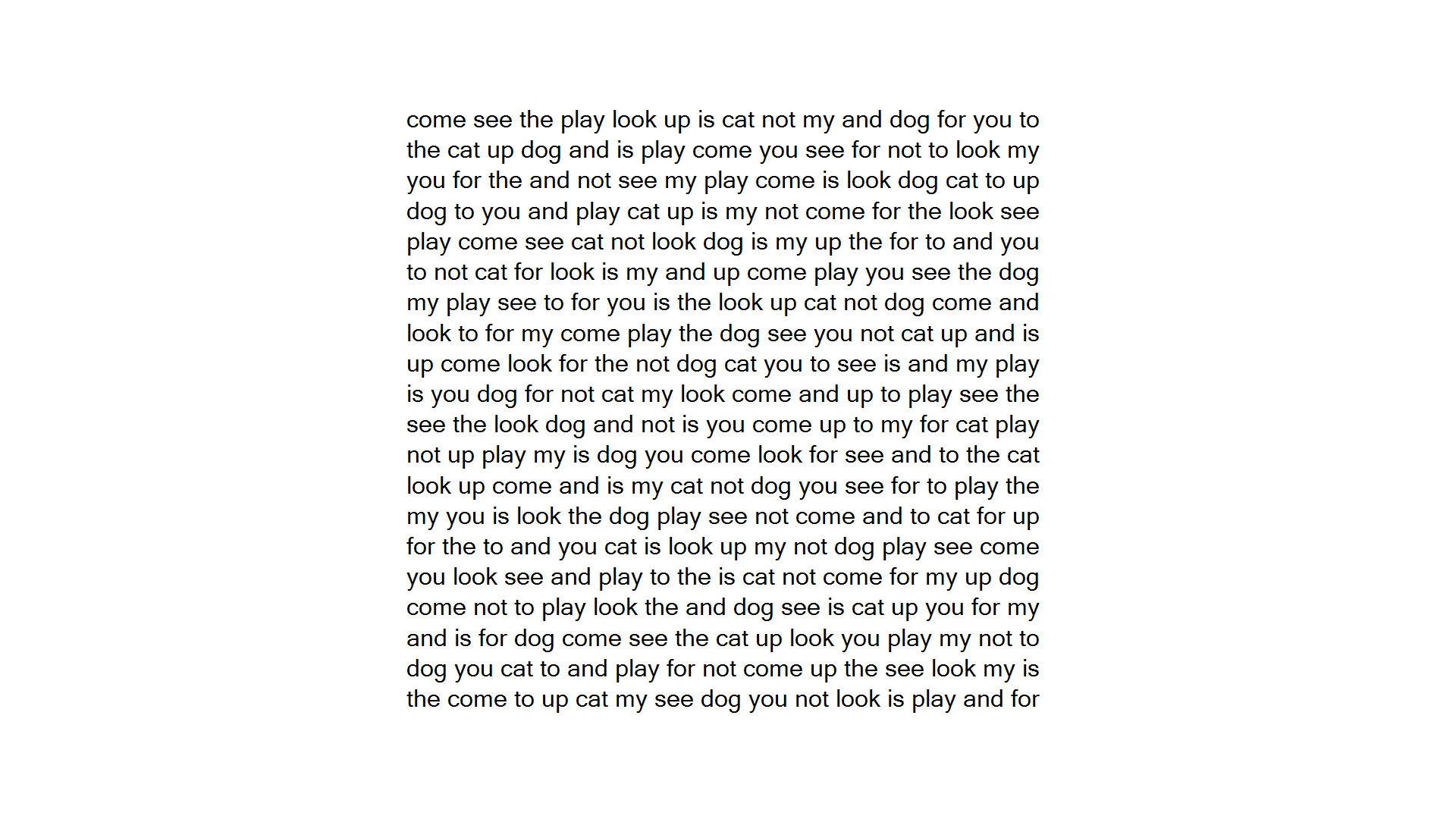
This simulates a normal reading task but without contextural information. The regular arrangements of words has been shown to maximise the symptoms of visual stress and so this stimulus is useful for investigating Visual Stress.
Row spacing
The spacing of the rows may be adjusted using the Row spacing scrollbar.
Font and font size
The font style and font size may be changed directly using the corresponding slider and pull-down list:
No of rows
The number of rows displayed can be varied between 1 and 20 using the corresponding numeric up/down control.
Text options
A range of passages of text are available from the pull down list labeled Text options.
Background colour
The colour of the background can be readily changed to any of the ReadEZ colours by simply clicking on the required colour in the palette.
The background colour may be returned to white by clicking any white area of the palette background.
A full gamut of background colours is available by clicking on the ... button below the palette. This will display the Colour picker window shown below:
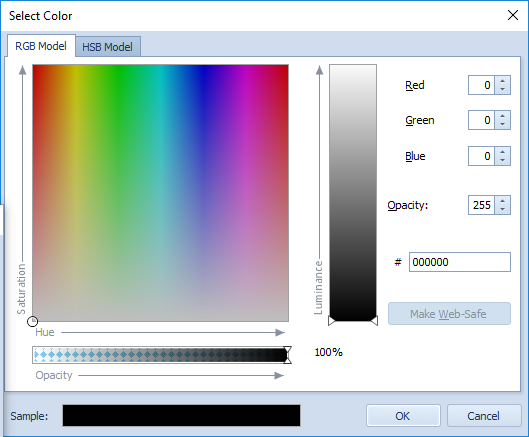
My Settings
To save a specific stimulus configuration so that it can be used again, select Add current in the My Settings panel. Enter a name for this stimulus configuration and select OK. This name will be added to the list and selecting this name in future will automatically display the corresponding stimulus configuration.
A stimulus configuration may be deleted from the list by selecting it and the selecting Delete.