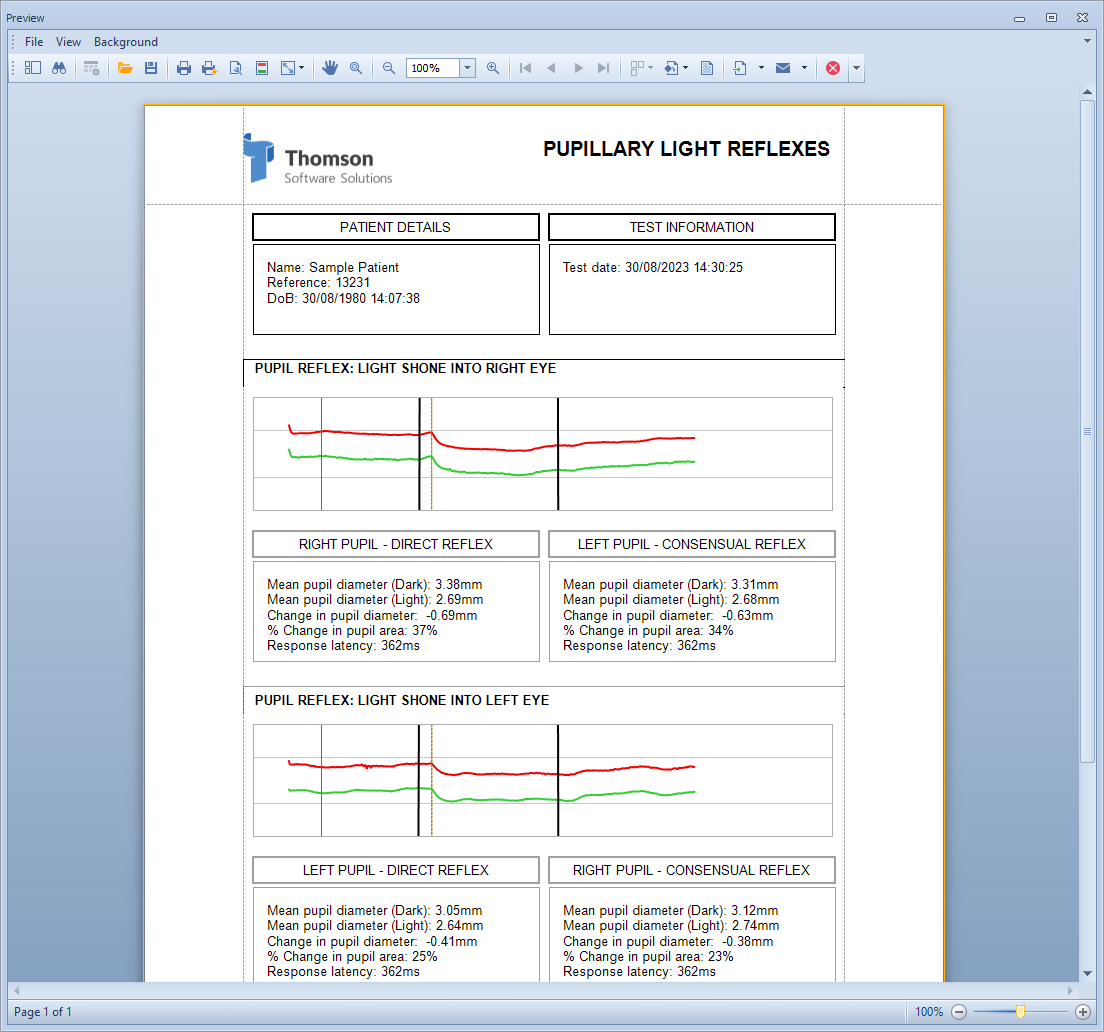Pupillometry
The Pupillometry module uses the Tobii eye tracking device to measure direct and consensual pupil light reflexes.
Running the Pupillometry module
To run the Pupillometry module, select the Record tab at the top of the control screen and select Pupil reflexes.
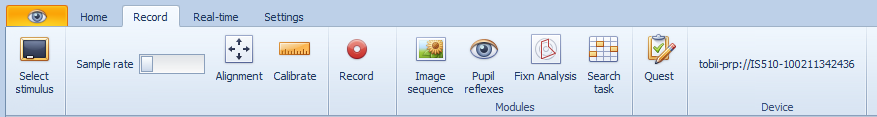
This will display the Pupil light reflexes module dialog to be displayed as shown below:
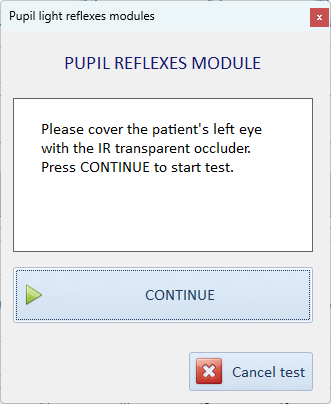
Follow the instructions on the screen and cover the patient's LEFT eye using the special IR transparent occluder included with the Clinical Eye Tracker 5L.
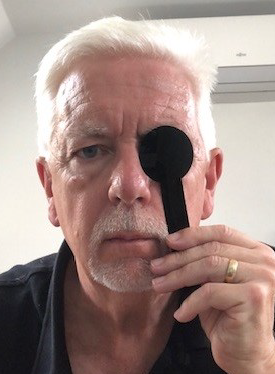
Select CONTINUE to start the test and instruct the patient to fixate on the cross as steadily as possible throughout the test.
Select START to commence the recording.
The screen background will be black for a few seconds, then white for a few seconds, then black again for a few seconds. This will elicit a direct and consensual light reflex in the right and left eyes respectively.
Swap the occluder to the patient's RIGHT eye as shown:
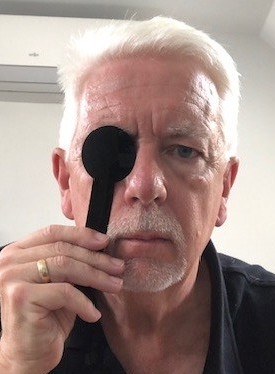
Select START and the process will be repeated but this time eliciting a direct reflex in the LEFT eye and a consensual reflex in the RIGHT eye.
At the end of the recording, select Save to add the results to the database.
To display the Pupillary Light Reflex Analysis report, select Modules ... Pupil reflexes and select the result from the list.
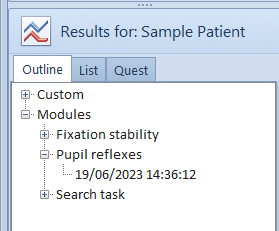
Selecting the Analysis button on the main toolbar to show the Pupillary Light Reflex Analysis report.
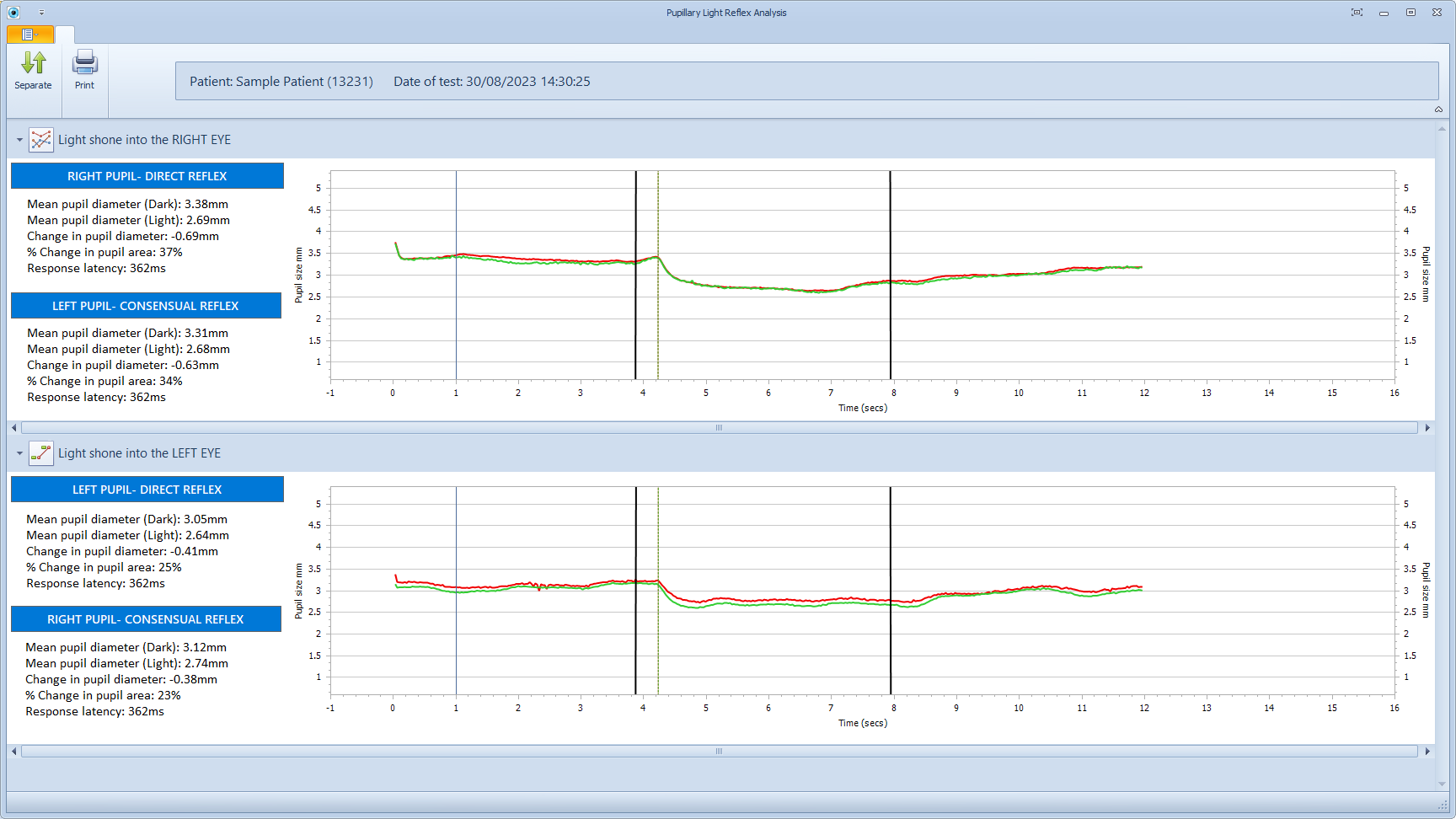
The first trace shows the pupil responses when the LEFT eye was occluded and the second trace shows the responses when the RIGHT eye was occluded.
The RED trace shows the pupil diameter for the RIGHT eye and the GREEN, the LEFT eye.
The first blue vertical marker shows when the background was changed from dark to light and the second when the background was reset to black.
The first trace therefore shows a direct light reflex for the RIGHT eye and a consensual reflex for the LEFT eye. The second trace shows a direct light reflex for the LEFT eye and a consensual reflex for the RIGHT eye.
The responses are quantified in the information panels in terms of a Change in pupil diameter and a % Change in pupil area.
In most cases, the pupil sizes for the right and left eyes will be similar so the traces may overlap. To enable the traces to be examined individually, they can be separated by selecting the Separate button in the toolbar.
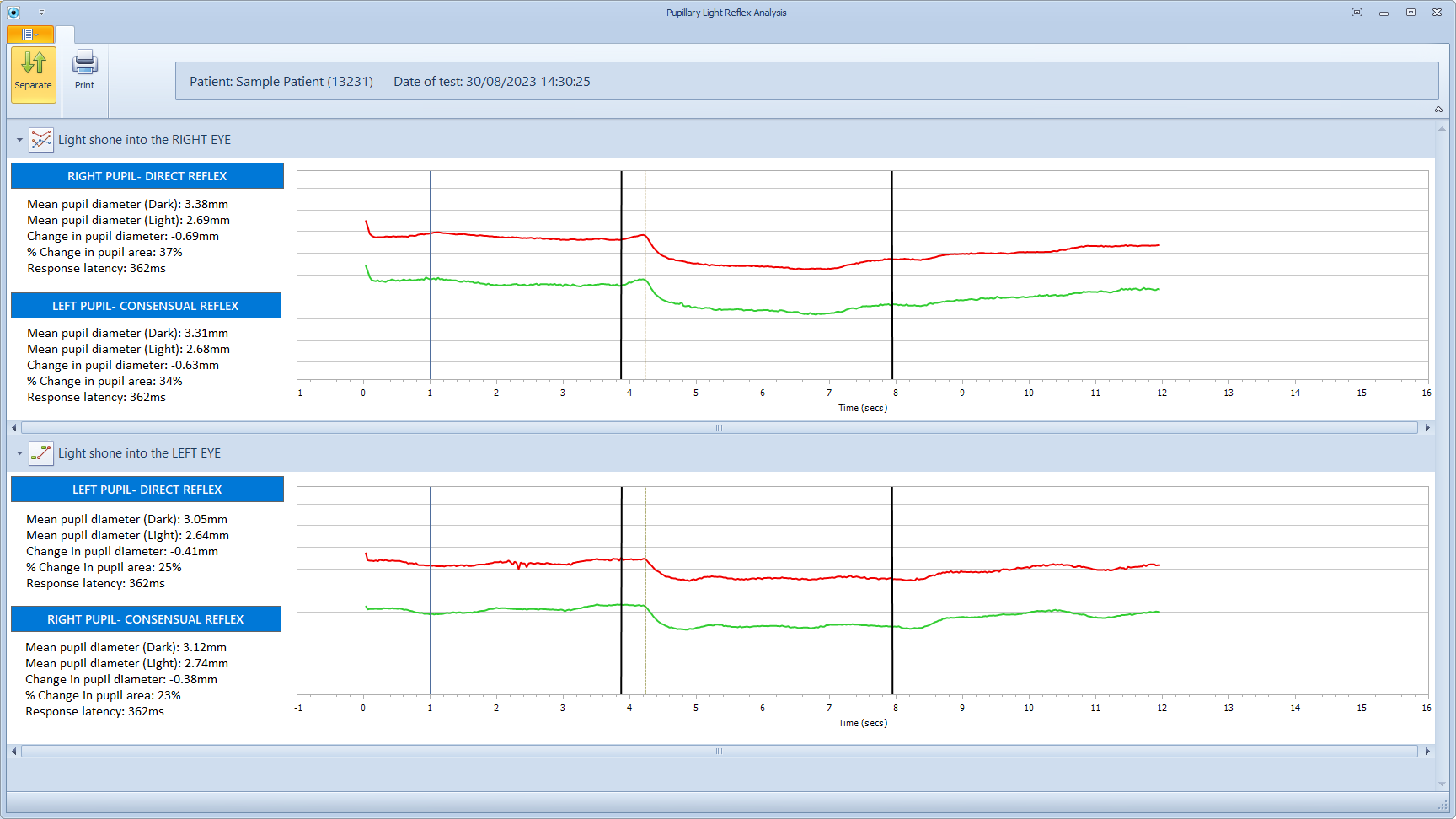
A printed report can be created by selecting Print from the toolbar.