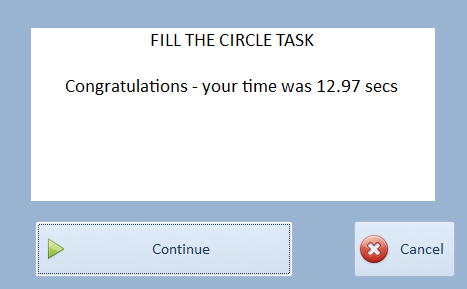Circles
The Circles task starts an interactive "game" which records the time taken for a patient to fixate within each circle in an array
To select the Circles task, select the Real-time tab at the top of the control screen and then select Circles.
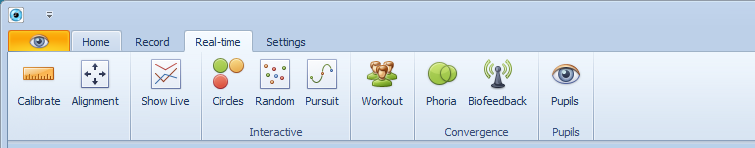
This will display the Circle task dialog shown below:
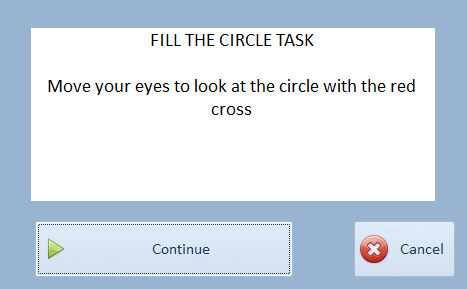
Select Continue to run the task. This will display the test screen as shown below:
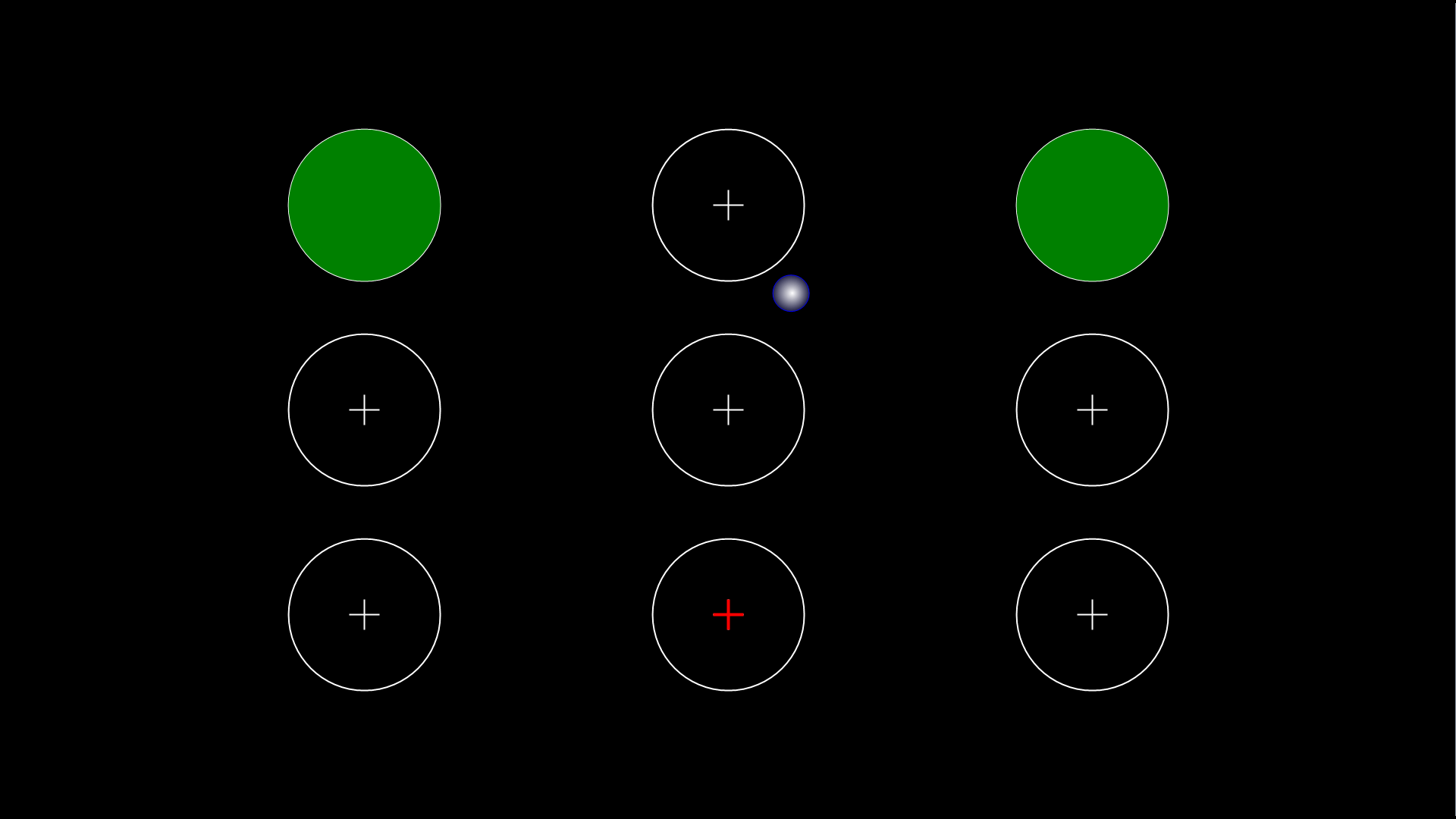
The task for the patient is to fixate within the circle showing the red cross. The circle is then shaded green and another circle becomes the target. The total time to complete the task is shown when all circles have been fixated upon.