Starting a Hess test
To start a Hess test, select the patient's name from the database list and select the Hess test button in the toolbar.
This will display the Configure Hess Test dialogue window as shown below.
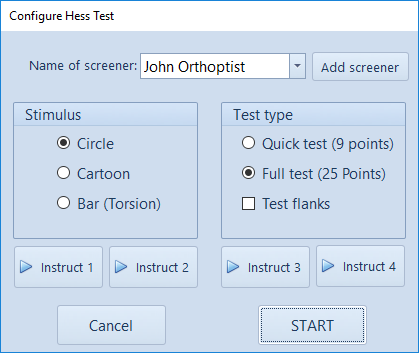
Select the name of the orthoptist/screener performing the test. If their name is not in the list, select Add screener.
Select the required stimulus:
- Circle: standard stimulus
- Cartoon: flower and butterfly stimulus for children
- Bar: stimulus for measuring torsion in each direction of gaze
Select the test type:
- Quick test: nine points from outer grid.
- Full test: 25 point test
If Test flanks is checked, six extra points are tested on the right and left flanks on wide-screen displays.
Instructions for the patient may be played by clicking on Instruct 1-4
Select Start to commence the test.