Running the test
When the Hess test is run, the Test screen is displayed on the patient's monitor and the Control screen is displayed on the primary monitor as shown below:
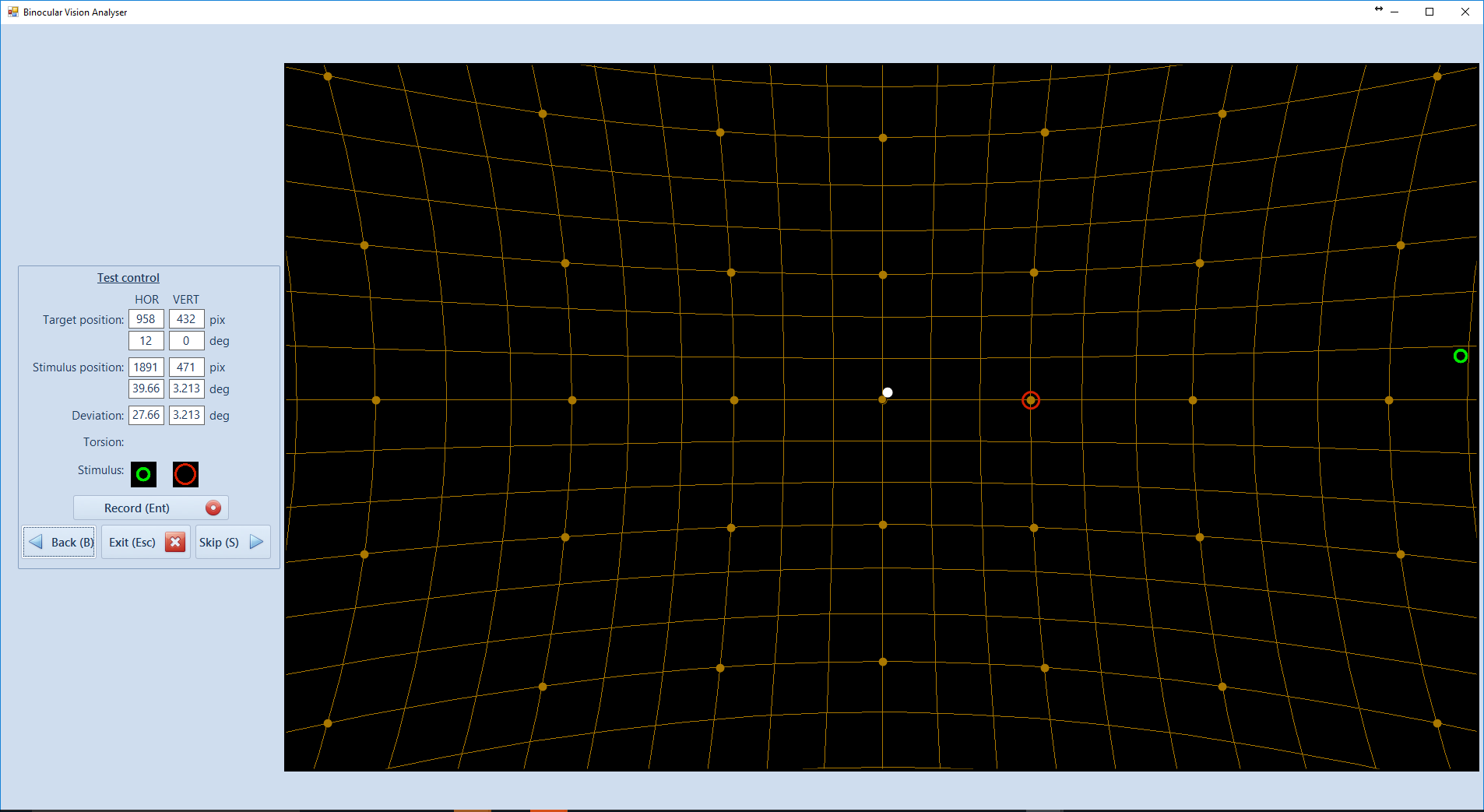
Control screen
Patient's screen
The activity on the patient's screen is mirrored on the control screen so the screener can monitor the progress of the test. The screener can also go back and retest a point, skip a point or quit the test.
The Hess test
- Position the patient at the appropriate distance from the screen (as set during the calibration procedure). Place the red / green goggles in front of the patient’s eyes (Red - right eye, Green - left eye)
- It is very important that the subject keeps their head still throughout the test. This can be achieved by resting their head on their hand but it is generally better to use a head/chin rest positioned directly in front of the monitor at the defined distance.
- TURN THE ROOM LIGHTS OFF. If the room is not in complete darkness, the patient will see the surround to the screen, which will provide some degree of binocular lock and may affect results.
- Instruct the patient as follows: "Move the smaller circle using the mouse until it appears to be centred on the larger circle. When the two circles appear to be approximately lined up, click the left mouse button. It is very important that you keep your head completely still throughout the test and just move your eyes to look at the circles." The screener can record the point on behalf of the patient by clicking on Record or pressing CR on the keyboard.
![]()
- When the Bar targets are selected, instruct the patient as follows: "Move the single bar using the mouse until it appears to be in the middle of the two bars. You can then adjust the angle of the single bar using the mouse wheel until it appears to be parallel with the other two bars. When the bar is aligned and parallel, click the left mouse button. " This allows torsion to be measured in each direction of gaze.
![]()
- When the patient clicks the left mouse button, a new target will be presented and the process is repeated. There are either nine or twenty five target positions for each eye depending on whether the Quick Test or Full Test option has been selected. After this the colour of the target and the stimulus is reversed and the field of the other eye is tested. This avoids having to reverse the coloured glasses.
Patients with large deviations may find that they are unable to get the two circles lined up even when one circle is at the edge of the screen. If this occurs, the computer will beep and an instruction will appear on the screen to tell the patient to click the mouse button. These points will be shown with a question mark on the final plot.
Subjects may return to the previous point at any time by pressing the Right Mouse Button. The test can be terminated at any stage by pressing Esc on the keyboard.
Note: The stimulus may also be moved using the cursor control keys on the keyboard.