Displaying results
The UFF test results will be added to the table under the UFF tab.
The results of the UFF test will be shown in the familiar format in the report panel as shown below.
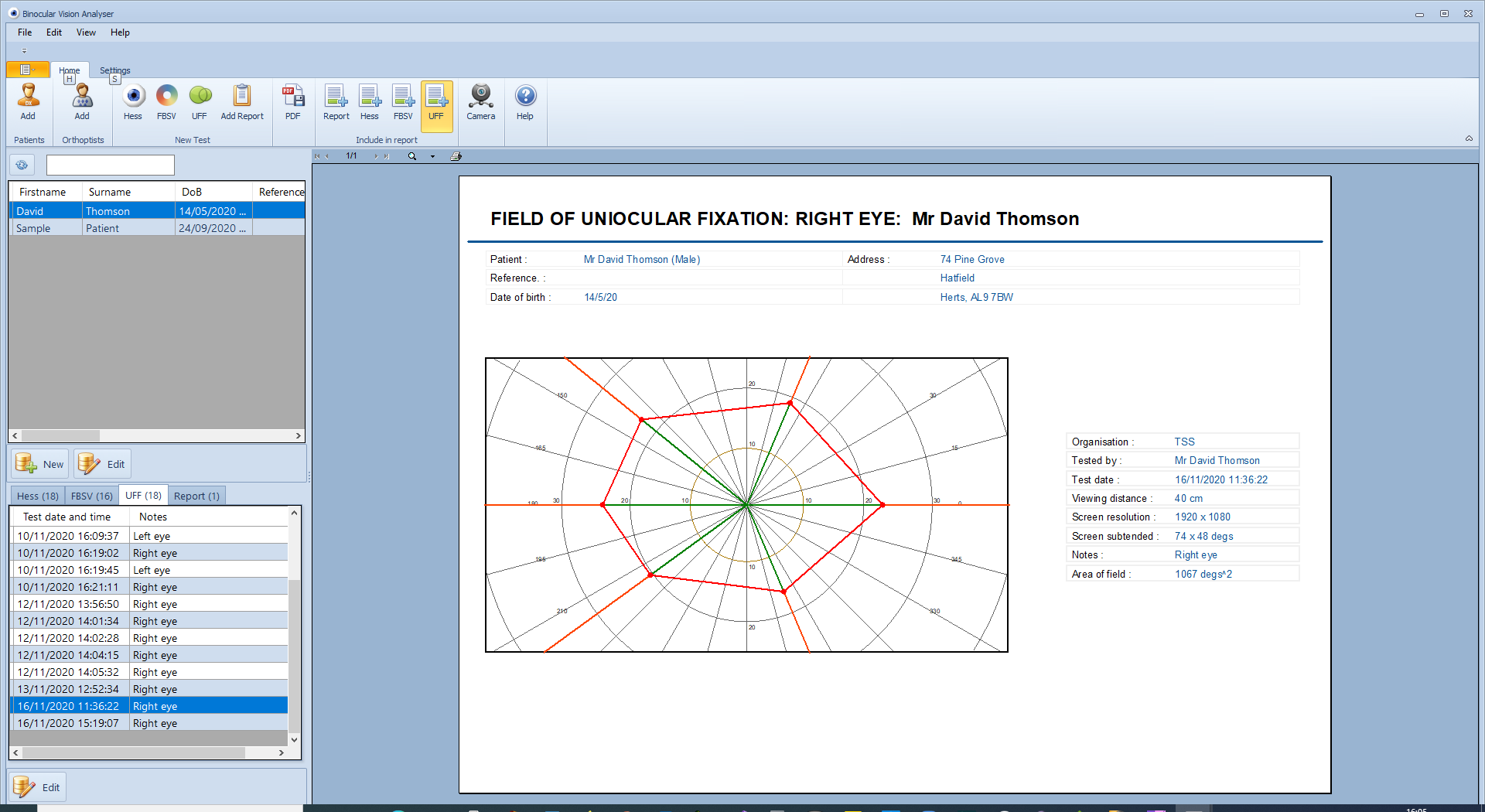
The UFF is shown by the green lines and is bounded by the red lines along each radial.
The patient's details are shown above the charts and the test conditions are shown beside the charts.
Zooming in
To zoom in on the report either click on the report of the small magnifying glass icon at the top of the report. To select a specific zoom level select the small down arrow next to the magnifying glass.
The magnified report can then be scrolled around by simply dragging the report using the mouse while the left mouse button is held down.
Printing
To print the current report, click on the small printer icon at the top of the report panel. This will display the printer select dialogue window.
The FBSV is displayed as the red hatched area. The borders of the test screen are represented by the grey rectangle.
A pdf file of the chart can be created automatically by selecting pdf