Download

Who is it for?
The colour of natural daylight varies significantly throughout the day. At dawn and dusk, much of the blue content of sunlight is scattered resulting in the dramatic red skies in the early morning and at sunset. The blue content of sunlight reaches a peak close to midday.
The brain has learnt to use this change in the colour of light to adjust its internal clock and is one of the reasons we feel sleepy in the evening.
However, if you spend a significant amount of time looking at a PC screen in the evening, there is some evidence that the high blue light content of light from the screen can disturb this process and result in difficulty in getting to sleep.
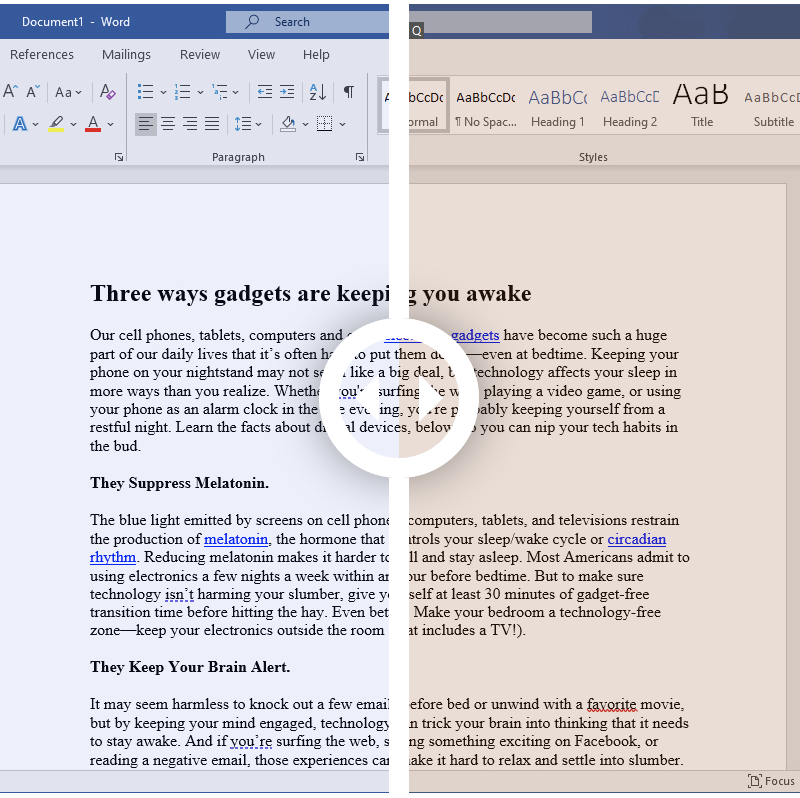
What is it?
PC SunScreen is a simple software app for PCs running Windows 7 or later, which automatically adjusts your screen colour to mimic natural daylight, gradually increasing the blue content from dawn to midday and then reducing it in the hours before you intend to go to bed. Research has shown that this can have a significant impact on sleep patterns.
The app is designed for people who like to use a PC in the hours leading up to sleep, and who are having difficulty getting off to sleep.
Of course, there may be many possible causes for this, but using PC Suncreen to gradually remove the blue light from your screen may help.
The Science
Recent research has discovered that these variations in the colour of light are important in governing our circadian rhythms and sleep patterns. Blue light (wavelengths 465-470nm) is absorbed by light sensitive ganglion cells in the eye and fed back to a control centre in the brain called the SCN. There is growing evidence that this mechanism plays an important role in regulating sleep patterns. Sleep disturbances and lack of sleep are associated with an increased risk of health problems including heart disease, diabetes, depression and learning and memory problems.
Research suggests that sleep disturbances and insomnia are becoming more common with one recent study reporting that 63% of the population experience “inadequate” sleep. Many experts feel that excessive use of computers, tablets and smartphones is a significant factor in this change in sleep patterns. With 95% of the population reporting using some type of electronics at least a few nights a week within the hour before bed, it is believed that the “blue” light emitted by these devices may be disrupting the circadian clock.
In response to growing concern about the effects of blue light, a range of “solutions” have become available including screen filters, blue-blocking tints for spectacles and monitors with blue-limited spectral emission.
However, probably the easiest solution is to adjust the screen colour to simulate natural daylight. PC Suncreen was one of the first apps to do this and subsequently Apple and Microsoft have built this functionality into their operating systems. However, neither offer the flexibility of PC Screen to vary sleep times and the exact colouring of the screen.
We hope that you enjoy using this Free App. Do let us know if you find it helps.
Key Features
- Complete control of daytime and evening screen colours and the timing of the transition
- Set your own bed time and wake time and the screen colours will be adjusted automatically. Ideal for those on shift work or with unusual sleep patterns.
- Set different colour schemes for multiple monitors to compensate for differences in colour reproduction
- Adjust the size of the colour filters to tint the whole screen or a portion of the screen. This allows you to have a small area of the screen untinted for colour-sensitive applications
- Turn the screen filter on and off at the click of a button
