Enabling the Phoropter Module
If you have purchased the Phoropter module, Thomson Software Solutions will enable this functionality for you.
When enabled, an additional tab called Phoropter will be shown on the Settings page as shown below:
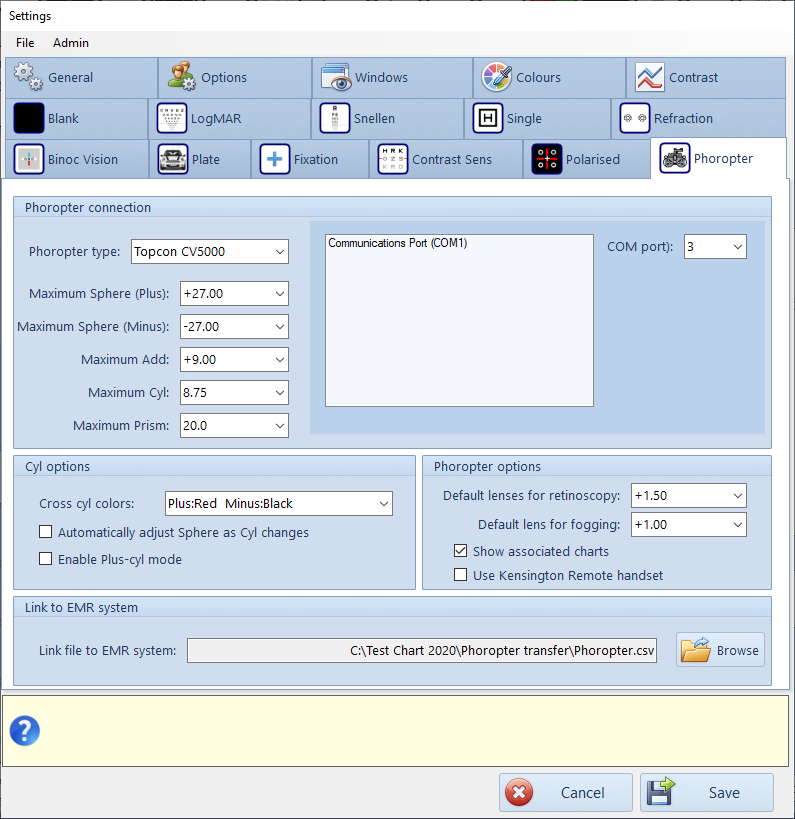
The Phoropter module require a control screen so, if you have not already done so, select Show control screen from the Windows tab of the Settings window as shown below.
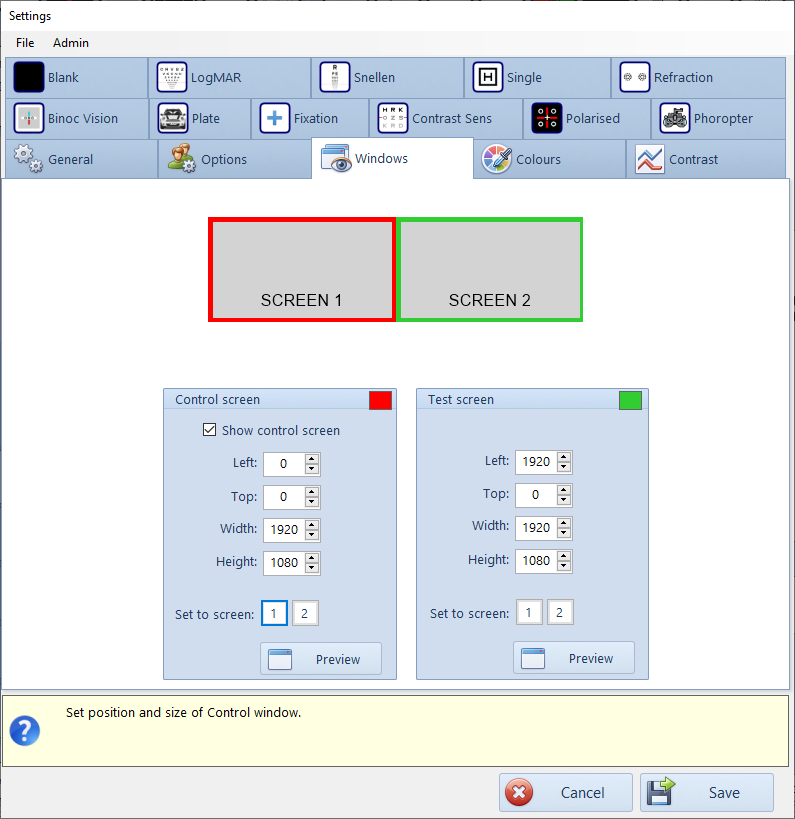
This will display the Control window on your primary display.