Aligning Stimuli with Polarised Mask
The test stimuli must be carefully aligned with the polarizing filters. To allow for differences in the dimensions of different displays and variations in the exact positioning of the mask, Test Chart2022 allows the polarised test stimuli to be repositioned. This is achieved as follows:
Select the Polarised tab on the Settings window.
Select the Polarised mask option (see below).
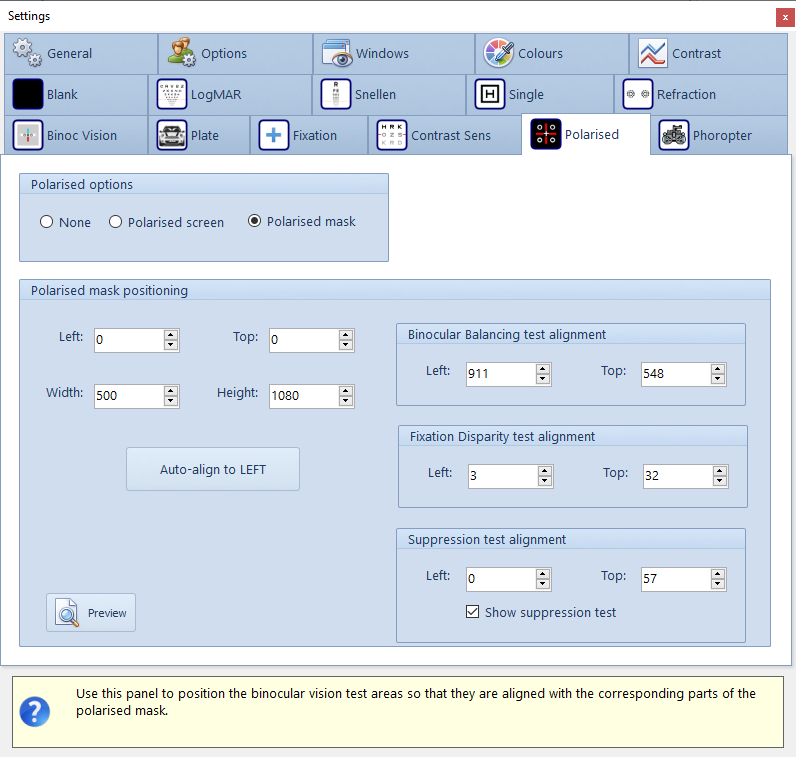
The positioning of the polarised window and its constituent elements can be specified to the nearest pixel from this panel.
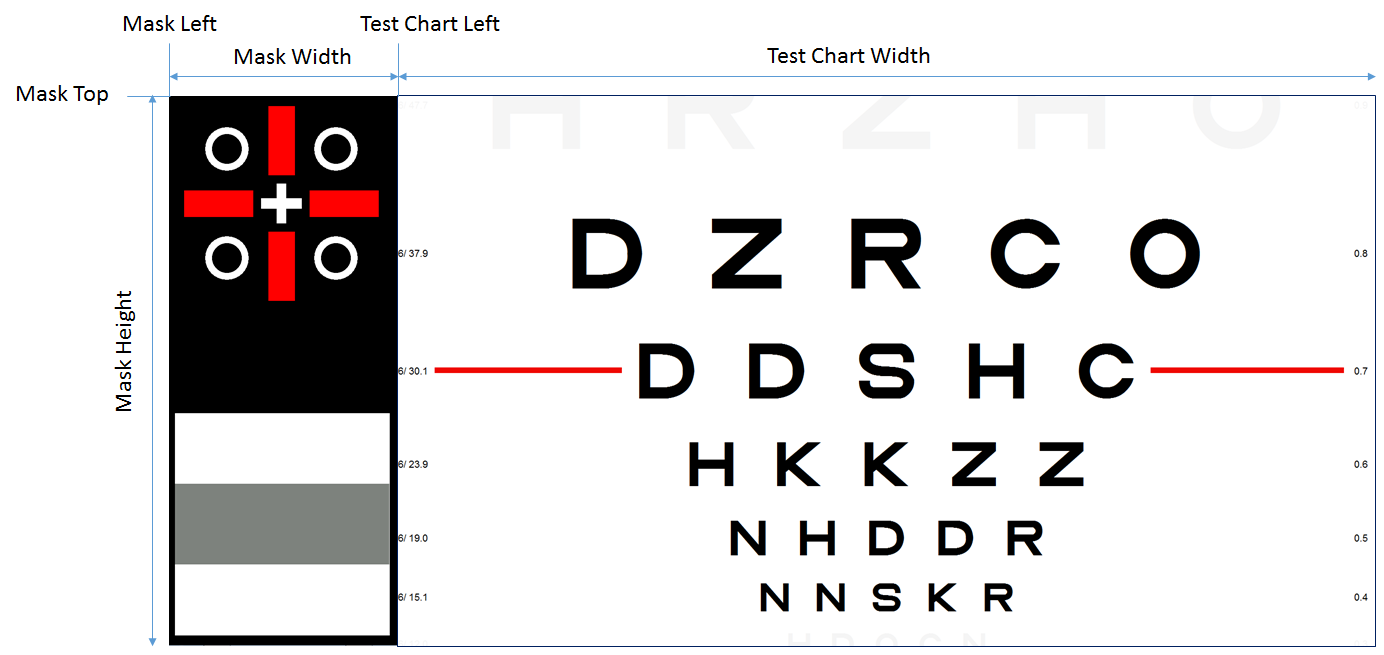
The main test chart is normally positioned to the right of the mask (as you look at the screen) and as shown above.
All positioning measurements are in pixels.
The Polarised mask positioning should be adjusted first.
The individual components within the polarised mask screen can now be accurately aligned by changing the top and left value for each component. These relate to the screen positioning as shown below:
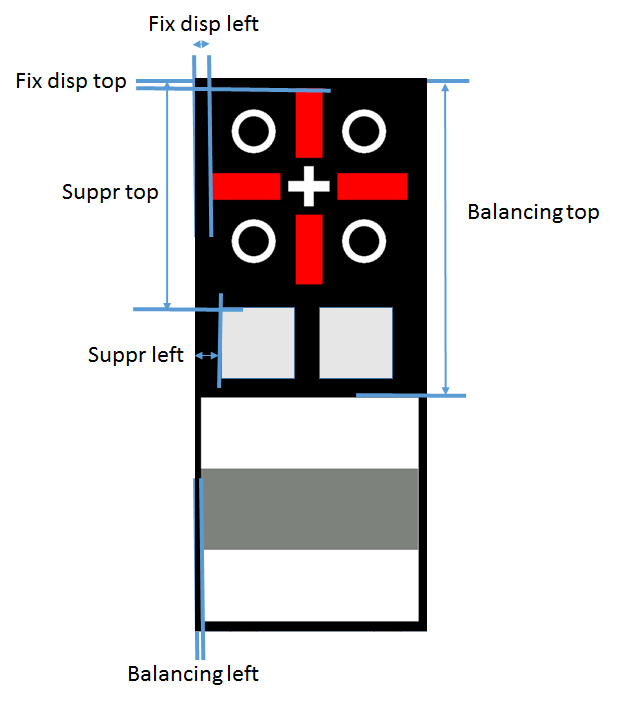
NOTE: A smaller polarised mask is available for 20'' monitors. This mask does not have the filters for the Suppression test. If this mask is being used, the Show suppression test check box should be un-ticked.