Adding prisms
To add prisms, click on the Prisms button. This will display the prism rack as shown below.
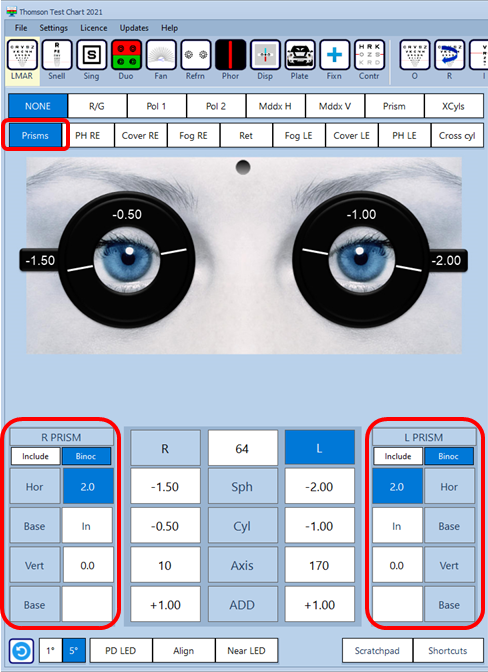
To add a prism, click on the appropriate prism box and rotate the mouse wheel. The base direction is shown automatically.
The prism can be adjusted monocularly or binocularly by clicking on the button labelled Monoc / Binoc. When in binocular mode, the prisms for the right eye will be changed together in opposite directions so as to increase the combined prismatic power. For example, changing the horizontal prism will add Base In or Base Out prism to both eyes. For vertical prism, Base Up will be added to one eye and Base down to the other.
NOTE: The prism will not be incorporated into the phoropter until the Include button is selected. In addition to the button being highlighted, the current prism value in each eye will be shown on the visualisation (see below). This allows prisms to be incorporated instantly in front of both eyes if required.
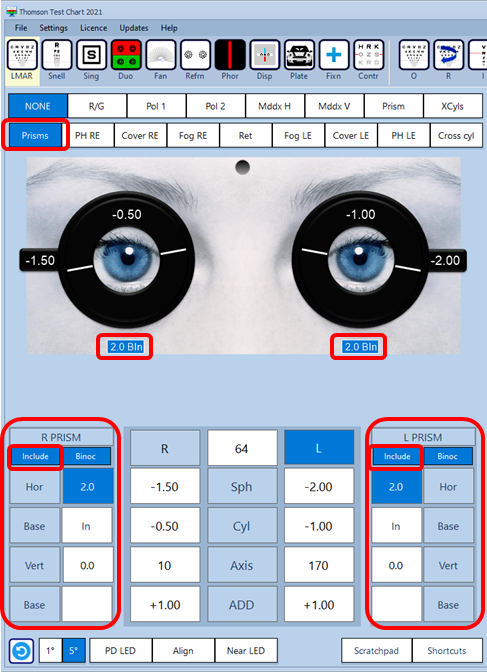
The prism can be removed from the phoropter by pressing the Include button again and the prism rack can be hidden by pressing the Prisms button again