Adding and Editing Shortcuts
The Thomson Test Chart includes a powerful Shortcut module to allow the practitioner to define one (or more) Routines so that specific charts/test stimuli and lenses can be selected with a single click. The greatly simplifies testing and can speed up the routine.
A Routine consists of an unlimited number of Shortcuts. Each Shortcut specifies a phoropter lens combination and a Test Chart configuration. The Thomson Test Chart allows for an unlimited number of Routines.
To Add a new Routine or Edit an existing Routine. Select Edit from the Shortcuts panel. This will display the Add or Edit Phoropter Routine window shown below.
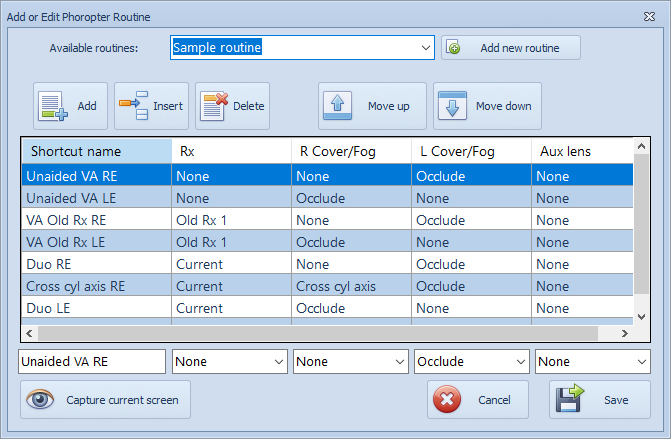
The list shows the Shortcuts defined for the current Routine (Sample routine). To Edit a Shortcut, select it from the list and the Shortcut name, Rx, R Cover/Fog, LCover/Fog and Aux lens fields will be displayed below the list.
- Shortcut name: The name given to the Shortcut
- Rx: The prescription to be sent to the phoropter
- R Cover/Fog: Determines if R eye is covered or fogged or cross-cyl is applied
- L Cover/Fog: Determines if L eye is covered or fogged or cross-cyl is applied
- Aux lens: The auxiliary lens to used (if any)
Select the required option for each field from the pull-down lists.
To associate a specific Test Chart configuration with the Shortcut, set up the Test Chart in the required configuration using the Test Chart toolbar, keyboard or remote control and select Capture current screen.
Shortcuts may be re-ordered by selecting an item in the list and clicking on Move up or Move down. New Shortcuts can be added by selecting Add or Insert. Shortcuts may be removed by selecting Delete.
Adding a new Routine
A new Routine may be added by selecting Add new routine. Enter a name for the new Routine and select OK. An empty Routine may now be populated with new Shortcuts.