When in Distance vision mode, the Add boxes are greyed out. Clicking on one of the Add boxes will cause these boxes to be highlighted and the distance Rx to be greyed out as shown below.
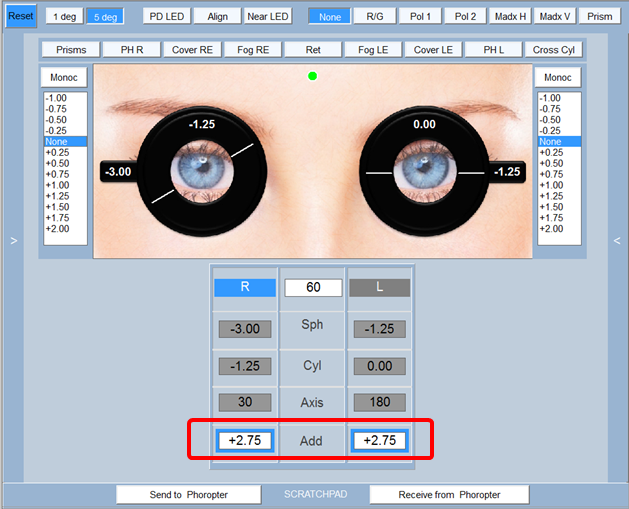
The phoropter will also automatically be adjusted to the near PD and the near chart illuminators will be switched on. By default, the Add for both eyes will be highlighted which means that rotating the mouse wheel will add the same reading addition to each eye. Clicking on one of the Add boxes will remove the highlighting from the other eye and allow the Add for each eye to be adjusted independently.
Clicking on any of the Sph, Cyl or Axis boxes will put the phoropter back into distance vision testing mode.