Adding a new organisation

The ReadEZ software organises results under one or more organisations. This means that results can be separated between two or more practices, clinicians etc.
When the program is run for the first time, a new organisation must be added before a test can be run.
To add a new organisation click the Add button in the Organisations group as shown above.This will display the dialogue window shown below:
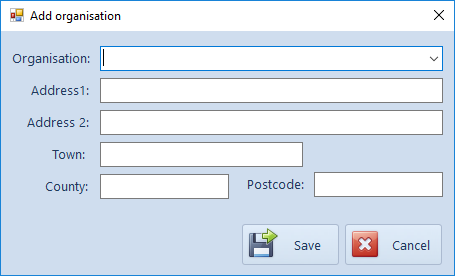
Enter the details of the Organisation and select Save.
Details of the organisation may be edited by selecting Edit organisation from the Edit menu on the main screen.