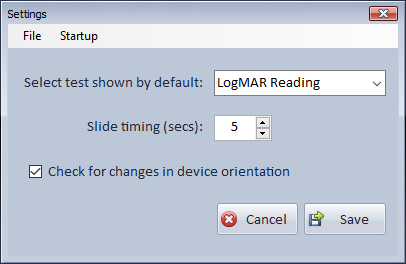Task images
The Task images group includes a wide range of images which can be used to test the patients ability to see a range of "real world" images.
The images are selected from the Task Image Options list.
The images are arranged in groups according to the type of image. For example, the Web and Apps group contains a range of screenshots from mobile devices which allow the clinician to test the ability of a patient to access these types of screens.
When a group is selected, the list below is automatically populated with the images within that group.
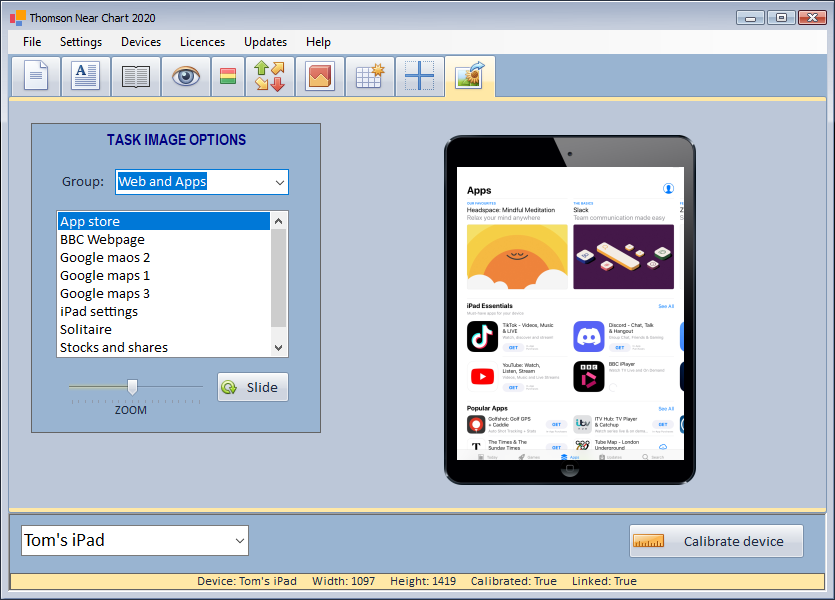
An image is displayed by simply selecting the image name from the list. The size of the image may changed using the ZOOM tracker bar or the mouse wheel.
Selecting Slide causes the images within the group to be shown sequentially. The duration that each image is show for can be selected from the Settings window.
Changing the orientation of the device from portrait to landscape, will automatically select a group containing landscape images.