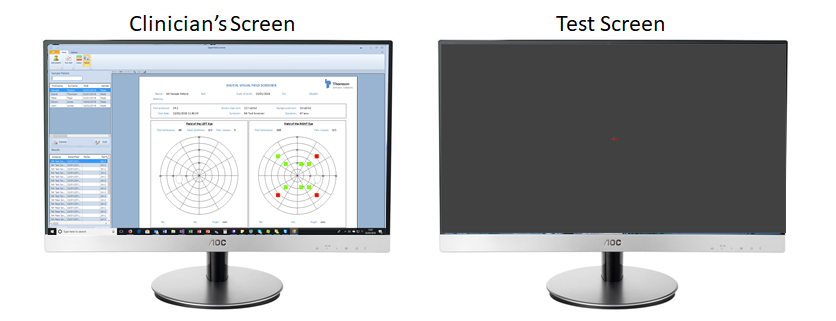System requirements
The Digital Visual Fields Screener will run on any PC, Laptop or Tablet running Windows 7 or later. Requirements in terms of speed and memory are minimal.
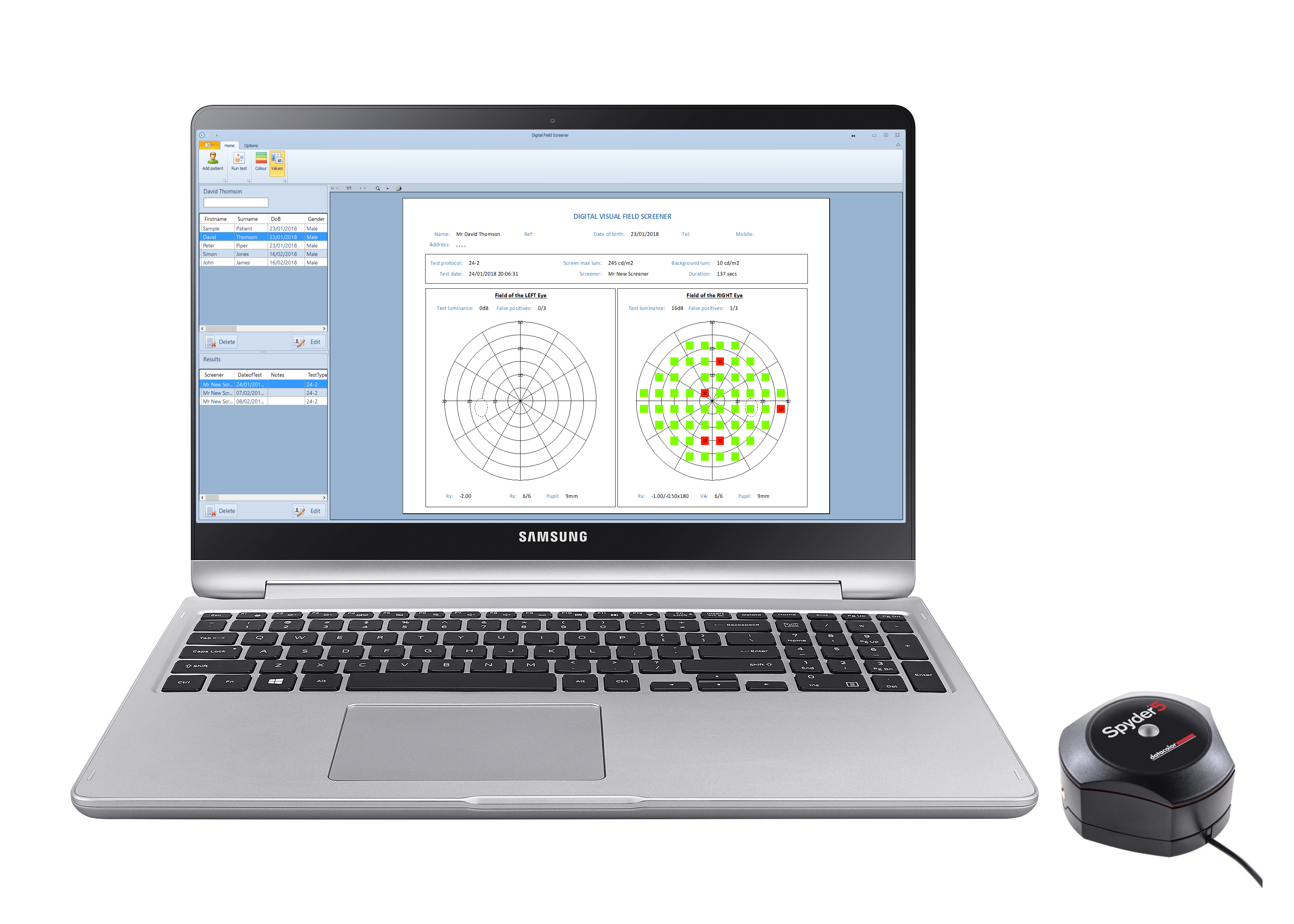
The area of the visual field that can be tested clearly depends on the size of the screen and the viewing distance. In practice, a viewing distance of less than 25cm is not desirable so there is a minimum practical screen size required to cover a reasonable area of the visual fields.
If the angle subtended by the screen is less than that required for the chosen protocol (30-2, 24-2, 10-2), the software will automatically move the fixation target to eccentric areas of the screen. While this is a good pragmatic solution, moving the fixation target can be confusing for some patients and can be avoided by using a larger screen.
A 24-2 examination can be carried out without moving the fixation target on screens of 17'' or larger. For desktop applications we recommend a minimum screen size of 24''.
For dual screen computers, a test control screen can be shown on one screen while the patient views the second screen. This avoids the need for instructions and buttons to be displayed on the patient's screen and allows the practitioner to monitor th progress of the test on the control screen.