Editing results
The results for a patient may be edited by clicking on the Edit button below the results table. This will display the Edit results dialog window as shown below.
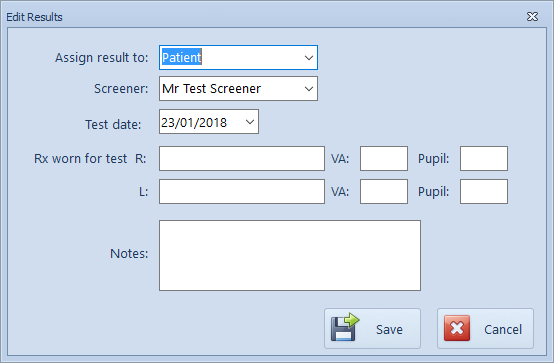
This allows various fields such as the name of the Screener, I, test conditions and Notes to be changed.
It also allows results to be assigned to a different patient. To do this the name of the patient to which the results are to be assigned is selected from the pull down list. Clicking on Save will complete the transfer.