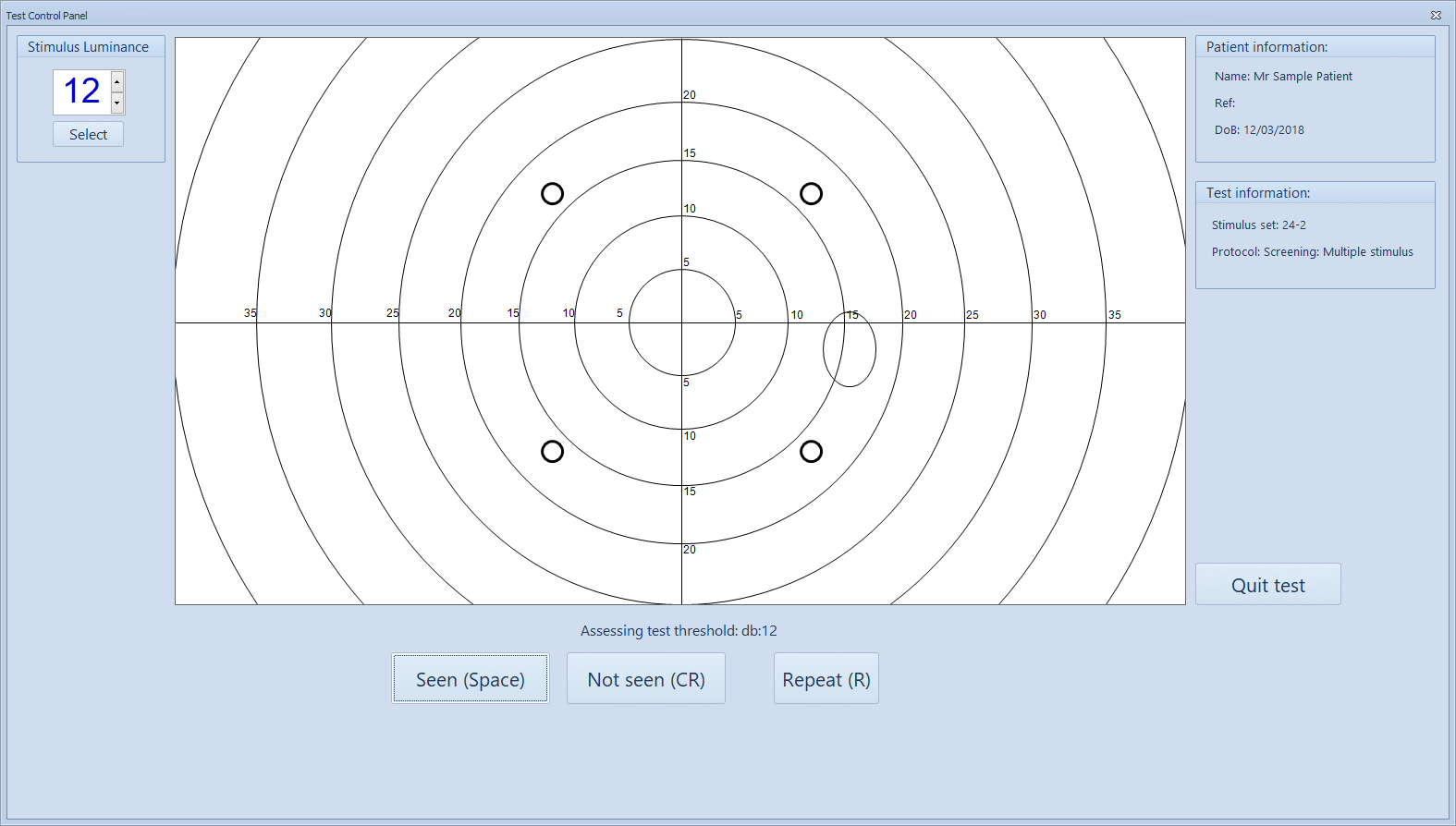Determining the working threshold
All screening tests commence by determining what is known as the "working threshold". This is the lowest threshold (highest sensitivity) for a series of stimuli presented in the mid-periphery. By default the main screening is then performed at 5dB above this threshold which means that stimuli will only be missed if there is a sensitivity loss of 5dB or more.
This screening approach is considerably faster than trying to determine the threshold at each point.
To determine the working threshold, groups of three or four stimuli are presented in the mid-periphery at varying luminances (dB) and the patient is simply required to report if they can see any or the stimuli. The test starts at 12dB, a luminance that most patients will be able to easily detect.
If the patient reports that they can see one or more of the stimuli, the luminance is decreased by 2dB. The process is repeated until no stimuli are seen. The luminance is then incremented by 1dB and the process repeated until one or more of the stimuli are seen. This is taken as the first reversal. The luminance is then decremented in 1dB until none of the stimuli are seen. This is taken as the second reversal. The working threshold is then calculated as the mean of these two reversals.
Single screen mode
In single screen mode (as shown below), after a series of instruction screens and a short delay, the stimuli will be presented automatically. If the stimuli are seen the patient must press the Space bar within the Timing period (as specified in Settings). If the Space bar is not pressed during this period, it is assumed that the stimuli were not seen.
If "R" is pressed the stimuli will be re-presented.
Pressing "Esc" will quit the test.
If the patient cannot see any of the stimuli even at the highest luminance (4 dB) a warning message will be displayed.
Dual screen mode
In dual screen mode (as shown below), the position of the stimuli are shown on the control screen. The examiner enters the patient's response (Seen or Not seen by clicking on the corresponding buttons). A stimulus can be re-presented by clicking on Repeat.
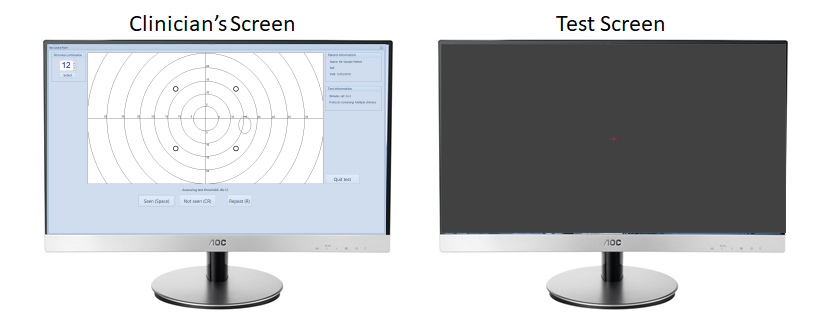
If the patient cannot see any of the stimuli even at the highest luminance (4 dB) a warning message will be displayed.
The working threshold can be entered manually by adjusting the Stimulus luminance using the scroll bar and then clicking on Select.