Record eye movements
The Record function is invoked by selecting the Record button in the toolbar.
Real-time eye movement data will displayed on the screen as shown below:
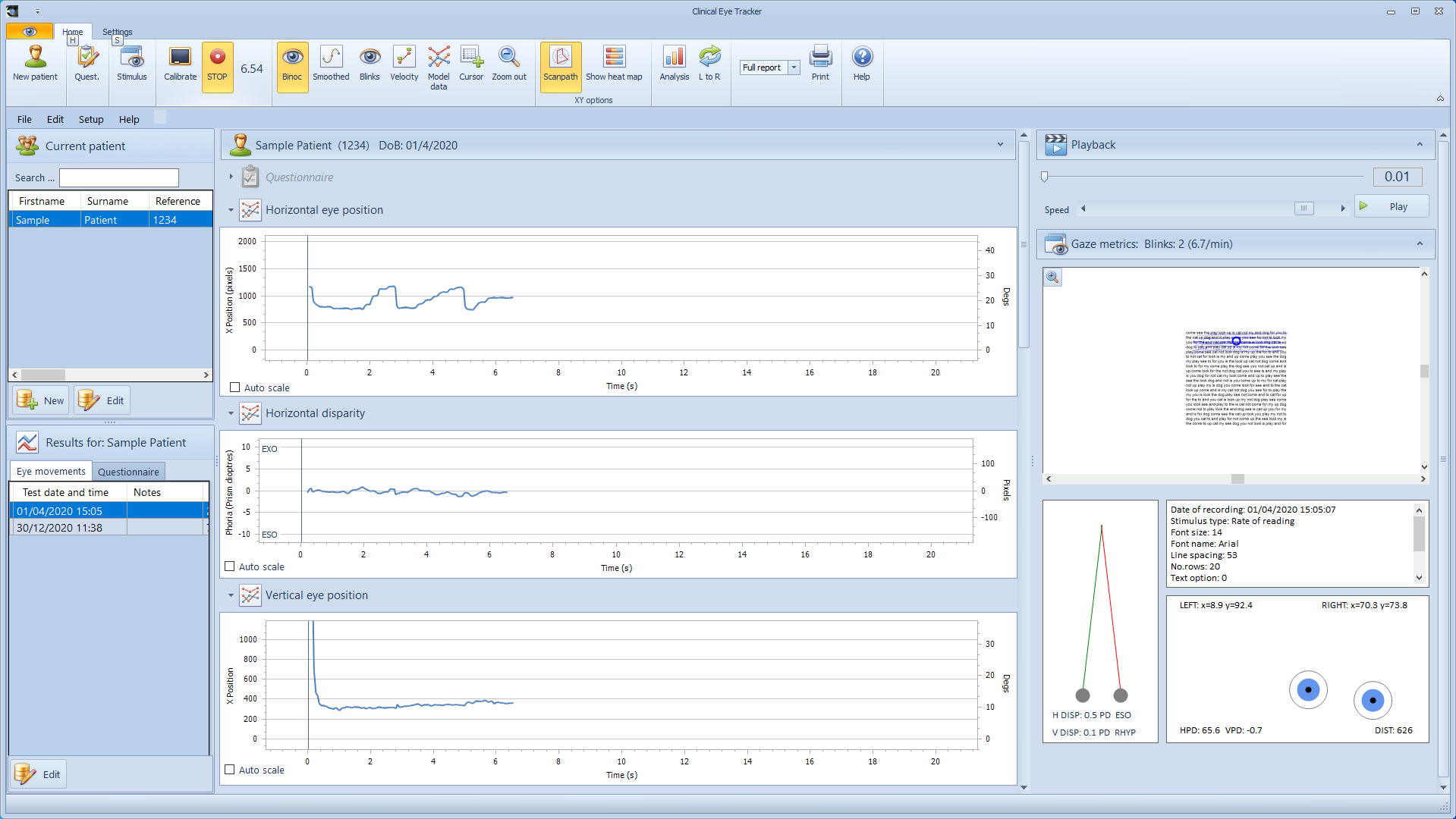
The traces will scroll automatically when recording time exceeds 20 seconds.
To stop recording eye movements, click on STOP on the toolbar.
A dialog will appear asking “Do you want to save this recording”
If Yes is selected, the recording will be added to the list of recordings. The eye movement recording will be displayed automatically.