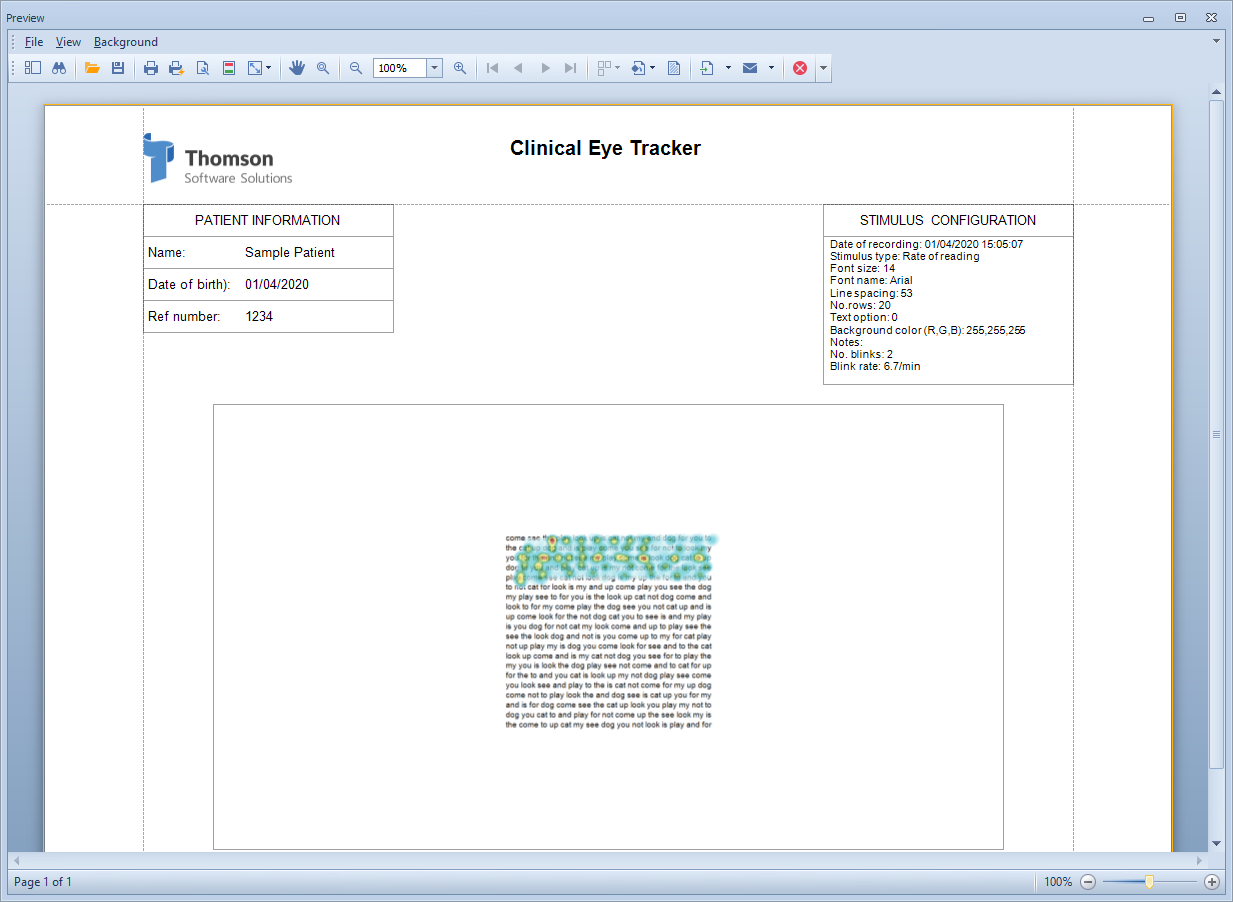Printing reports
A copy of the Horizontal eye position, Vertical eye position and Convergence data can be printed by selecting Full report or XY only from the Print panel menu at the top of the screen. then selecting Print.
This will display a Print preview screen as shown below. This allows various print options to be set before printing. It also allows the report to be saved as a pdf, an image or various other formats, and automatically emailed.
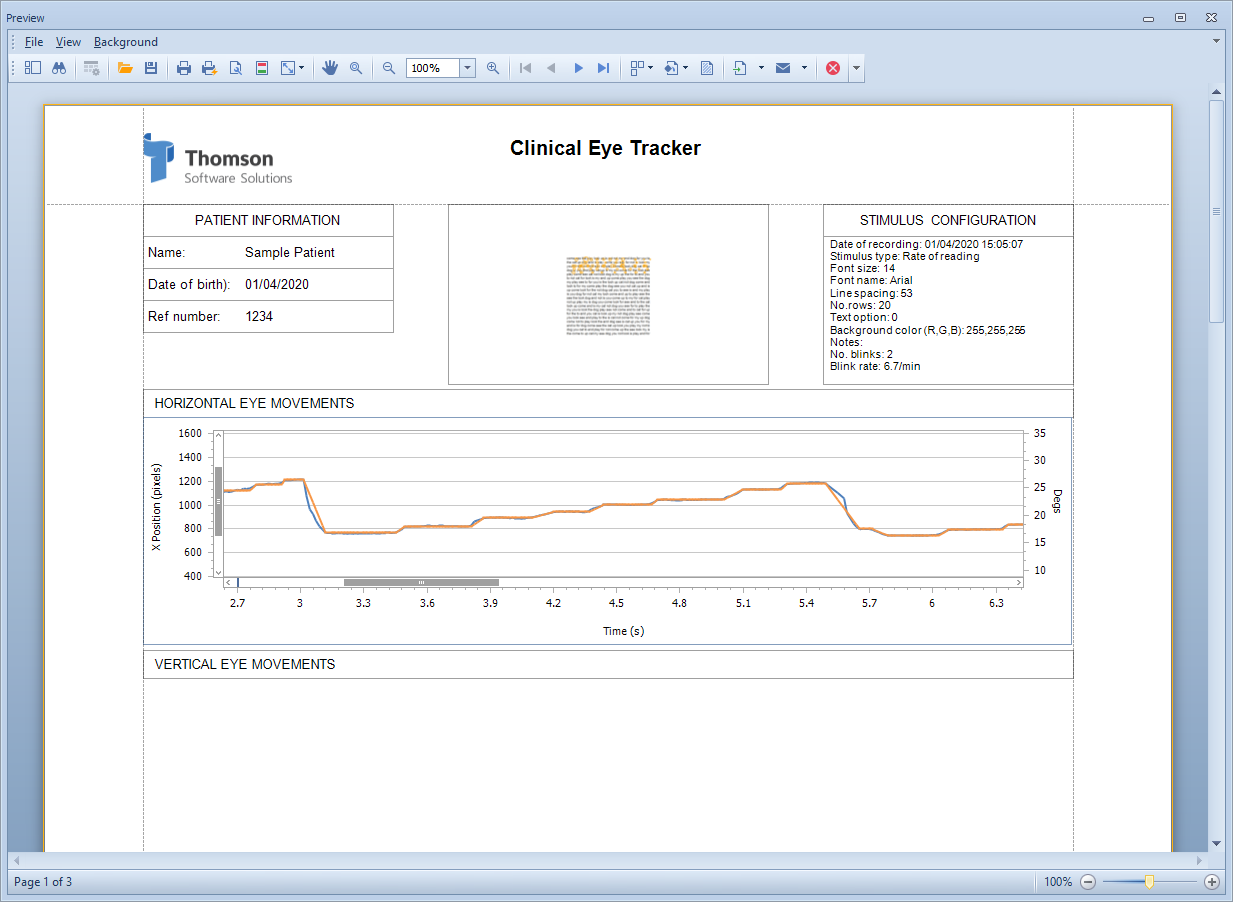
A copy of the XY trace can be printed by selecting XY Only from the Print panel menu at the top of the screen. then selecting Print.
This will display a Print preview screen as shown below. This allows various print options to be set before printing.