Database panel
The database panel shows a list of the patients in the database. The patient's name, reference and date of birth are then shown in the Current patient panel.
When a patient is selected in the Current patient panel, a table of results for this patient are displayed in the Results table below.
The list of names can be filtered to find a specific patient by entering a few letters from the patient's name in the Search box.
Results may be shown in Outline mode where recordings are categorised by the Stimulus used (as shown below)
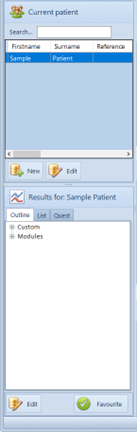
Selecting the List tab show recordings sorted by date (as shown below).
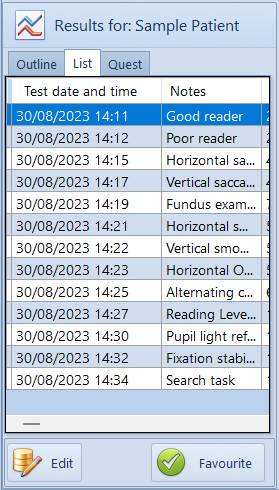
Selecting the Quest tab displays the results of any questionnaires completed by this patient.