Entering information
To enter the data for an Orthoptic report, select the patient's name from the database list and select the Report button in the toolbar.
This will display the following on the Control screen:
The information is divided into six tabbed group. All of the fields are freeform text and can be left blank.
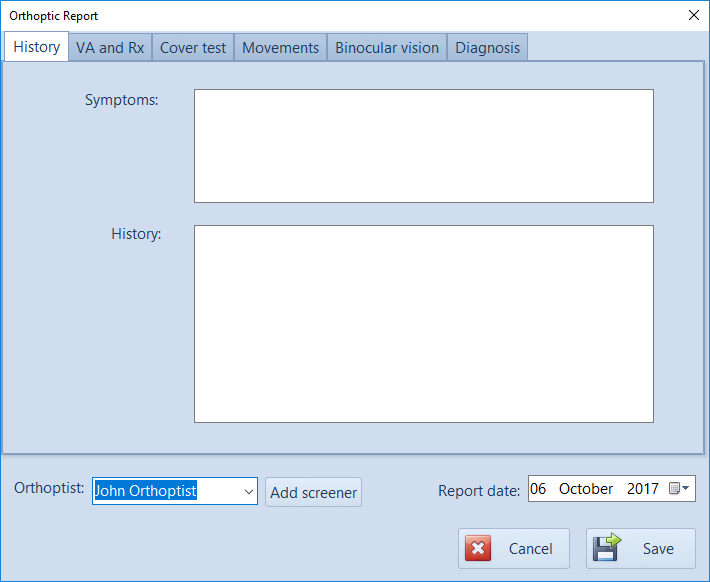
Enter symptoms and history into the corresponding fields.
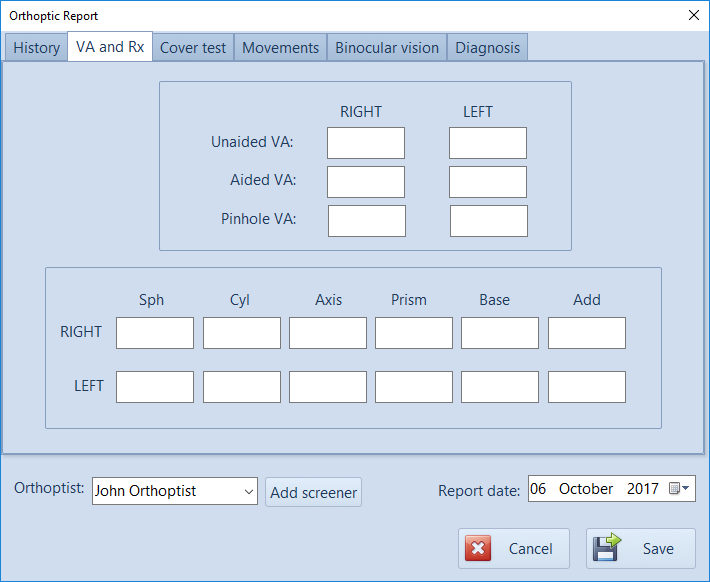
Enter visual acuity and the spectacle Rx.
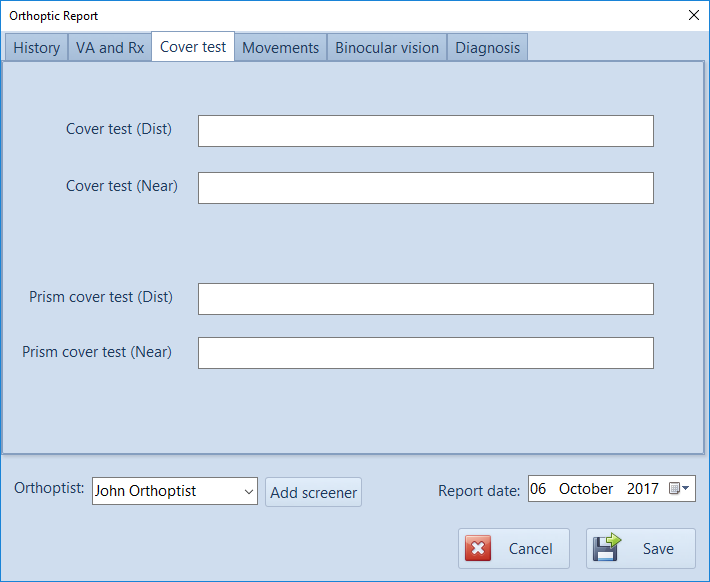
Enter the outcome of a cover test and prism cover test.
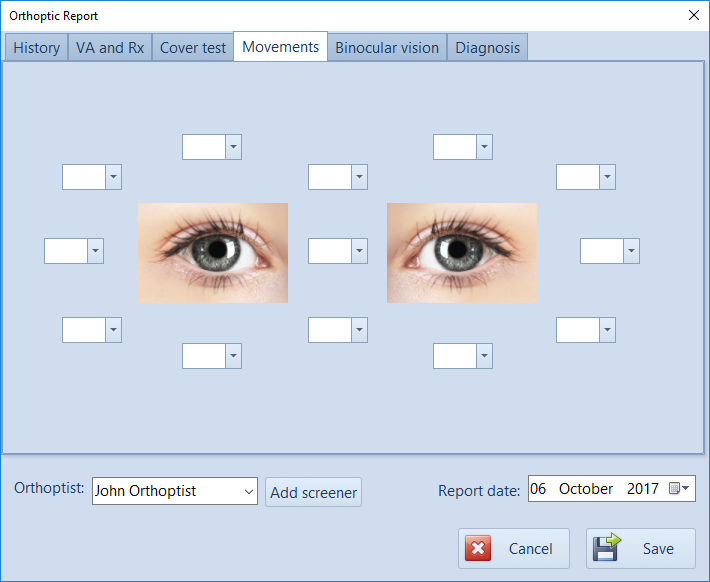
Describe the movement in each direction of gaze using the corresponding pull-down list.
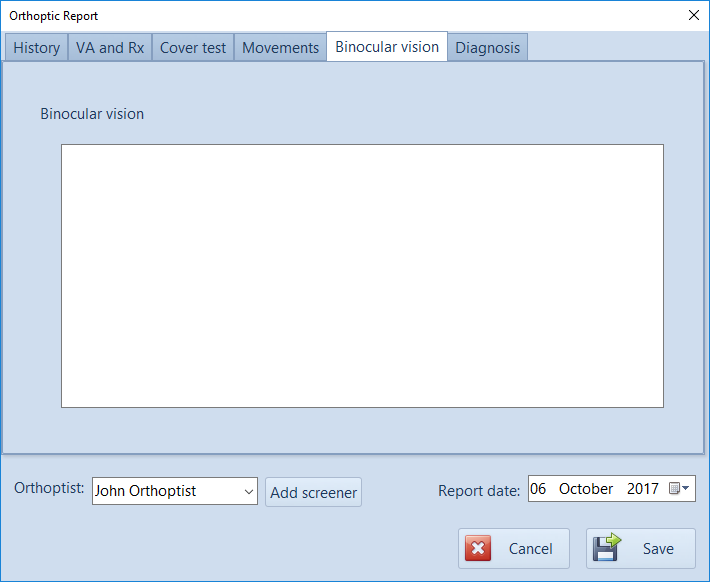
Enter any information about the patient's binocular vision.
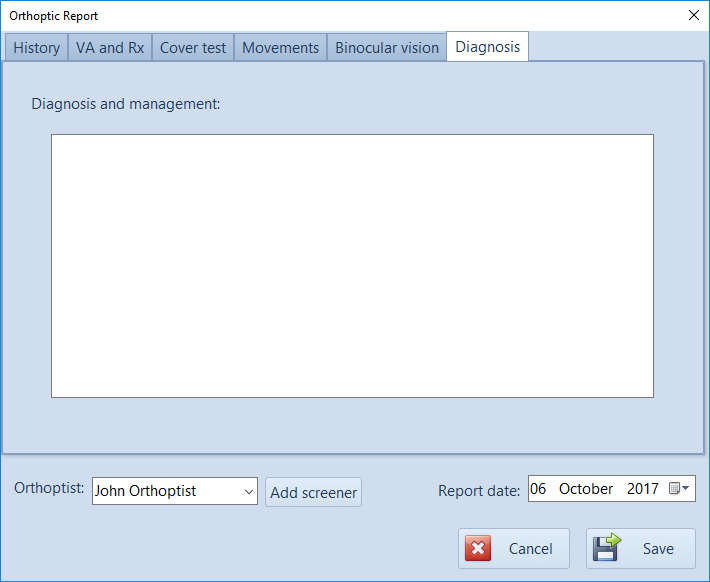
Enter details about the final diagnosis and management.
To save the information, select the name of the orthoptist from the pull-down list, confirm the data and the click on Save.
To edit an existing report, select Edit report from the toolbar.