Creating multi-page reports
By default, a single page report showing the current chart for the selected patient will be displayed and selecting pdf will create a pdf with this one report. This means that separate pdfs are created for each report type.
To include multiple reports in a single document, first select the required report under the Hess, FBSV, UFF and Report tabs then select the reports that you wish to include in the document from the Include in report section of the menu.
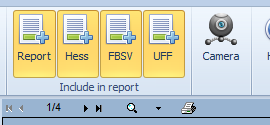
The toolbar in the report panel will now display 1/n where n is the number of pages. The arrows on this toolbar can be used to view each page in the document.
Click on the printer icon on the toolbar to print the entire document of select pdf to create a pdf of the document.